


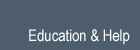



This module provides access to blenders text drawing functions.
constant value 2
constant value 8
constant value 1
constant value 4
Set the aspect for drawing text.
| Parameters: |
|
|---|
Set the blur radius for drawing text.
| Parameters: |
|
|---|
Set the clipping, enable/disable using CLIPPING.
| Parameters: |
|
|---|
Return the width and height of the text.
| Parameters: |
|
|---|---|
| Returns: | the width and height of the text. |
| Return type: | tuple of 2 floats |
Disable option.
| Parameters: |
|
|---|
Draw text in the current context.
| Parameters: |
|
|---|
Enable option.
| Parameters: |
|
|---|
Load a new font.
| Parameters: |
|
|---|---|
| Returns: | the new font’s fontid or -1 if there was an error. |
| Return type: | integer |
Set the position for drawing text.
| Parameters: |
|
|---|
Set the text rotation angle, enable/disable using ROTATION.
| Parameters: |
|
|---|
Shadow options, enable/disable using SHADOW .
| Parameters: |
|
|---|
Set the offset for shadow text.
| Parameters: |
|
|---|
Set the size and dpi for drawing text.
| Parameters: |
|
|---|