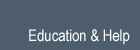| Parameters: |
- filepath (string, (optional)) – File Path, Filepath used for exporting the file
- check_existing (boolean, (optional)) – Check Existing, Check and warn on overwriting existing files
- TX_ZROT90 (boolean, (optional)) – Rot Z90, Rotate all objects 90 degrees about the Z axis
- ANIM_OPTIMIZE_PRECISSION (float in [1, 16], (optional)) – Precision, Tolerence for comparing double keyframes (higher for greater accuracy)
- EXP_MESH_APPLY_MOD (boolean, (optional)) – Modifiers, Apply modifiers to mesh objects
- ANIM_OPTIMIZE (boolean, (optional)) – Optimize Keyframes, Remove double keyframes
- EXP_IMAGE_COPY (boolean, (optional)) – Copy Image Files, Copy image files to the destination path
- EXP_OBS_SELECTED (boolean, (optional)) – Selected Objects, Export selected objects on visible layers
- EXP_ARMATURE (boolean, (optional)) – Armatures, Export armature objects
- EXP_LAMP (boolean, (optional)) – Lamps, Export lamp objects
- EXP_CAMERA (boolean, (optional)) – Cameras, Export camera objects
- BATCH_OWN_DIR (boolean, (optional)) – Own Dir, Create a dir for each exported file
- ANIM_ENABLE (boolean, (optional)) – Enable Animation, Export keyframe animation
- TX_SCALE (float in [0.01, 1000], (optional)) – Scale, Scale all data, (Note! some imports dont support scaled armatures)
- ANIM_ACTION_ALL (boolean, (optional)) – All Actions, Use all actions for armatures, if false, use current action
- EXP_EMPTY (boolean, (optional)) – Empties, Export empty objects
- BATCH_GROUP (boolean, (optional)) – Group > File, Export each group as an FBX file, if false, export each scene as an FBX file
- EXP_MESH_HQ_NORMALS (boolean, (optional)) – HQ Normals, Generate high quality normals
- TX_XROT90 (boolean, (optional)) – Rot X90, Rotate all objects 90 degrees about the X axis
- TX_YROT90 (boolean, (optional)) – Rot Y90, Rotate all objects 90 degrees about the Y axis
- BATCH_ENABLE (boolean, (optional)) – Enable Batch, Automate exporting multiple scenes or groups to files
- BATCH_FILE_PREFIX (string, (optional)) – Prefix, Prefix each file with this name
- EXP_MESH (boolean, (optional)) – Meshes, Export mesh objects
|
|---|