


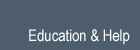



Interactively change the current frame number
| Parameters: |
|
|---|
Handle mouse-clicks over animation channels
| Parameters: |
|
|---|
Collapse (i.e. close) all selected expandable animation channels
| Parameters: |
|
|---|
Delete all selected animation channels
Toggle editability of selected channels
| Parameters: |
|
|---|
Expand (i.e. open) all selected expandable animation channels
| Parameters: |
|
|---|
Toggle selection of all animation channels
| Parameters: |
|
|---|
Select all animation channels within the specified region
| Parameters: |
|
|---|
Disable specified setting on all selected animation channels
| Parameters: |
|
|---|
Enable specified setting on all selected animation channels
| Parameters: |
|
|---|
Invert specified setting on all selected animation channels
| Parameters: |
|
|---|
Make only the selected animation channels visible in the Graph Editor
Toggle visibility in Graph Editor of all selected animation channels
Copy the driver for the highlighted button
Add driver(s) for the property(s) connected represented by the highlighted button
| Parameters: |
|
|---|
Remove the driver(s) for the property(s) connected represented by the highlighted button
| Parameters: |
|
|---|
Delete keyframes on the current frame for all properties in the specified Keying Set
| Parameters: |
|
|---|
Undocumented (contribute)
| Parameters: |
|
|---|
Undocumented (contribute)
Insert keyframes on the current frame for all properties in the specified Keying Set
| Parameters: |
|
|---|
Undocumented (contribute)
| Parameters: |
|
|---|
Undocumented (contribute)
| Parameters: |
|
|---|
Undocumented (contribute)
| Parameters: |
|
|---|
Add a new (empty) Keying Set to the active Scene
Export Keying Set to a python script.
| Parameters: |
|
|---|---|
| File : |
Add empty path to active Keying Set
Remove active Path from active Keying Set
Remove the active Keying Set
Undocumented (contribute)
| Parameters: |
|
|---|
Undocumented (contribute)
Paste the driver in the copy/paste buffer for the highlighted button
Undocumented (contribute)
Undocumented (contribute)
| Parameters: |
|
|---|
Undocumented (contribute)
Update data paths from 2.53 to edited data paths of drivers and fcurves
| File : | op/animsys_update.py:692 |
|---|