


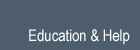



Apply the current pose as the new rest pose
Change the visible armature layers
| Parameters: |
|
|---|
Automatically renames the selected bones according to which side of the target axis they fall on
| Parameters: |
|
|---|
Change the layers that the selected bones belong to
| Parameters: |
|
|---|
Create a suitable breakdown pose on the current frame
| Parameters: |
|
|---|
Add a constraint to the active bone
| Parameters: |
|
|---|
Add a constraint to the active bone, with target (where applicable) set to the selected Objects/Bones
| Parameters: |
|
|---|
Clear all the constraints for the selected bones
Copy constraints to other selected bones.
Copies the current pose of the selected bones to copy/paste buffer
Set flags for armature bones
| Parameters: |
|
|---|
Flips (and corrects) the names of selected bones
Add a new bone group
Add selected bones to the chosen bone group
| Parameters: |
|
|---|
Deselect bones of active Bone Group
Removes the active bone group
Select bones in active Bone Group
Remove selected bones from all bone groups
Undocumented (contribute)
| Parameters: |
|
|---|
Add IK Constraint to the active Bone
| Parameters: |
|
|---|
Remove all IK Constraints from selected bones
Undocumented (contribute)
Assign to the active posebone
| File : | ui/properties_data_armature_rigify.py:278 |
|---|
Clear type from the active posebone
| File : | ui/properties_data_armature_rigify.py:297 |
|---|
Generates a metarig from the active armature
| File : | ui/properties_data_armature_rigify.py:149 |
|---|
Create a graph from the active armature through graphviz
| File : | ui/properties_data_armature_rigify.py:208 |
|---|
Re-Scan the metarig package directory for scripts
| File : | ui/properties_data_armature_rigify.py:116 |
|---|
Create a sample metarig to be modified before generating the final rig.
| Parameters: |
|
|---|---|
| File : |
Write the edit armature out as a python script
| Parameters: |
|
|---|---|
| File : |
Validate a metarig from the active armature
| File : | ui/properties_data_armature_rigify.py:169 |
|---|
Pastes the stored pose on to the current pose
| Parameters: |
|
|---|
Calculate paths for the selected bones
Clear path caches for selected bones
Exaggerate the current pose
| Parameters: |
|
|---|
Flip quaternion values to achieve desired rotations, while maintaining the same orientations
Make the current pose more similar to its surrounding ones
| Parameters: |
|
|---|
Undocumented (contribute)
Undocumented (contribute)
Undocumented (contribute)
Undocumented (contribute)
| Parameters: |
|
|---|
Undocumented (contribute)
Select all visible bones grouped by various properties
| Parameters: |
|
|---|
Undocumented (contribute)
| Parameters: |
|
|---|
Undocumented (contribute)
Undocumented (contribute)
| Parameters: |
|
|---|
Undocumented (contribute)
Apply final constrained position of pose bones to their transform.