


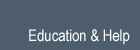



Disable an addon
| Parameters: | module (string, (optional)) – Module, Module name of the addon to disable |
|---|---|
| File : | ui/space_userpref.py:1143 |
Enable an addon
| Parameters: | module (string, (optional)) – Module, Module name of the addon to enable |
|---|---|
| File : | ui/space_userpref.py:1122 |
Display more information on this add-on
| Parameters: | module (string, (optional)) – Module, Module name of the addon to expand |
|---|---|
| File : | ui/space_userpref.py:1235 |
Install an addon
| Parameters: |
|
|---|---|
| File : | ui/space_userpref.py:1160 |
Undocumented (contribute)
| Parameters: | name (string, (optional)) – Name, Name of the menu |
|---|
| Parameters: |
|
|---|---|
| File : | op/wm.py:369 |
Toggle a context value.
| Parameters: |
|
|---|---|
| File : | op/wm.py:316 |
Set a context value. Useful for cycling active material,
| Parameters: |
|
|---|---|
| File : | op/wm.py:282 |
Adjust arbitrary values with mouse input
| Parameters: |
|
|---|---|
| File : | op/wm.py:499 |
Scale an int context value.
| Parameters: |
|
|---|---|
| File : | op/wm.py:144 |
Set a context value.
| Parameters: |
|
|---|---|
| File : | op/wm.py:66 |
Set a context value.
| Parameters: |
|
|---|---|
| File : | op/wm.py:66 |
Set a context value.
| Parameters: |
|
|---|---|
| File : | op/wm.py:66 |
Toggle a context value.
| Parameters: |
|
|---|---|
| File : | op/wm.py:397 |
Set a context value.
| Parameters: |
|
|---|---|
| File : | op/wm.py:66 |
Set a context value.
| Parameters: |
|
|---|---|
| File : | op/wm.py:66 |
Set a context value.
| Parameters: |
|
|---|---|
| File : | op/wm.py:220 |
Toggle a context value.
| Parameters: | data_path (string, (optional)) – Context Attributes, rna context string |
|---|---|
| File : | op/wm.py:235 |
Toggle a context value.
| Parameters: |
|
|---|---|
| File : | op/wm.py:259 |
Open a popup to set the debug level
| Parameters: | debug_value (int in [-10000, 10000], (optional)) – Debug Value |
|---|
Load online reference docs
| Parameters: |
|
|---|---|
| File : | op/wm.py:621 |
Load online reference docs
| Parameters: | doc_id (string, (optional)) – Doc ID |
|---|---|
| File : | op/wm.py:576 |
Add an Application Interaction Preset
| Parameters: | name (string, (optional)) – Name, Name of the preset, used to make the path name |
|---|---|
| File : | op/presets.py:43 |
Undocumented (contribute)
| Parameters: | filepath (string, (optional)) – File Path |
|---|---|
| File : | op/wm.py:802 |
Export key configuration to a python script
| Parameters: |
|
|---|---|
| File : |
Import key configuration from a python script
| Parameters: |
|
|---|---|
| File : |
Add a Keyconfig Preset
| Parameters: | name (string, (optional)) – Name, Name of the preset, used to make the path name |
|---|---|
| File : | op/presets.py:43 |
Remove key config
| File : | ui/space_userpref_keymap.py:781 |
|---|
Test keyconfig for conflicts
| File : | ui/space_userpref_keymap.py:513 |
|---|
Add key map item
| File : | ui/space_userpref_keymap.py:733 |
|---|
Remove key map item
| Parameters: | item_id (int in [-inf, inf], (optional)) – Item Identifier, Identifier of the item to remove |
|---|---|
| File : | ui/space_userpref_keymap.py:764 |
Restore key map item
| Parameters: | item_id (int in [-inf, inf], (optional)) – Item Identifier, Identifier of the item to remove |
|---|---|
| File : | ui/space_userpref_keymap.py:717 |
Edit stored key map
| File : | ui/space_userpref_keymap.py:678 |
|---|
Restore key map(s)
| Parameters: | all (boolean, (optional)) – All Keymaps, Restore all keymaps to default |
|---|---|
| File : | ui/space_userpref_keymap.py:692 |
Link or Append from a Library .blend file
| Parameters: |
|
|---|
Print memory statistics to the console
Open a Blender file
| Parameters: |
|
|---|
Add an Application Interaction Preset
| Parameters: |
|
|---|---|
| File : |
Open a path in a file browser
| Parameters: | filepath (string, (optional)) – File Path |
|---|---|
| File : | op/wm.py:534 |
Internal use (edit a property data_path)
| Parameters: | data_path (string, (optional)) – Property Edit, Property data_path edit |
|---|---|
| File : | op/wm.py:763 |
Internal use (edit a property data_path)
| Parameters: |
|
|---|---|
| File : | op/wm.py:701 |
Internal use (edit a property data_path)
| Parameters: |
|
|---|---|
| File : | op/wm.py:790 |
Quit Blender
Load default file and user preferences
Open the default file (doesn’t save the current file)
Open an automatically saved file to recover it
| Parameters: |
|
|---|
Open the last closed file (“quit.blend”)
Simple redraw timer to test the speed of updating the interface
| Parameters: |
|
|---|
Save the current file in the desired location
| Parameters: |
|
|---|
Make the current file the default .blend file
Save the current Blender file
| Parameters: |
|
|---|
Undocumented (contribute)
Opens a blocking popup region with release info
Open a website in the Webbrowser
| Parameters: | url (string, (optional)) – URL, URL to open |
|---|---|
| File : | op/wm.py:521 |
Duplicate the current Blender window
Toggle the current window fullscreen