


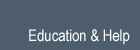



Undocumented (contribute)
| Parameters: | point (enum in [‘BLACK_POINT’, ‘WHITE_POINT’], (optional)) – Point, Set black point or white point for curves. |
|---|
Undocumented (contribute)
| Parameters: | reverse (boolean, (optional)) – Cycle in Reverse |
|---|
Edit image in an external application
| Parameters: | filepath (string, (optional)) – File Path, Path to an image file |
|---|---|
| File : | startup/bl_operators/image.py:57 |
Undocumented (contribute)
| Parameters: |
|
|---|
Undocumented (contribute)
| Parameters: |
|
|---|
Undocumented (contribute)
| Parameters: |
|
|---|
Pack an image as embedded data into the .blend file
| Parameters: | as_png (boolean, (optional)) – Pack As PNG, Pack image as lossless PNG. |
|---|
Project edited image back onto the object
| File : | startup/bl_operators/image.py:177 |
|---|
Edit a snapshot if the viewport in an external image editor
| File : | startup/bl_operators/image.py:114 |
|---|
Toggle display properties panel
Undocumented (contribute)
Undocumented (contribute)
Undocumented (contribute)
| Parameters: |
|
|---|
Undocumented (contribute)
Undocumented (contribute)
| Parameters: |
|
|---|
Undocumented (contribute)
Undocumented (contribute)
| Parameters: |
|
|---|
Save all modified textures
| File : | startup/bl_operators/image.py:91 |
|---|
Undocumented (contribute)
Toggle display scopes panel
Undocumented (contribute)
Save an image packed in the .blend file to disk
| Parameters: |
|
|---|
Undocumented (contribute)
Undocumented (contribute)
| Parameters: | offset (float array of 2 items in [-inf, inf], (optional)) – Offset, Offset in floating point units, 1.0 is the width and height of the image. |
|---|
Undocumented (contribute)
Undocumented (contribute)
| Parameters: | factor (float in [0, inf], (optional)) – Factor, Zoom factor, values higher than 1.0 zoom in, lower values zoom out. |
|---|
Undocumented (contribute)
Undocumented (contribute)
Undocumented (contribute)
| Parameters: | ratio (float in [0, inf], (optional)) – Ratio, Zoom ratio, 1.0 is 1:1, higher is zoomed in, lower is zoomed out. |
|---|