


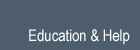



Undocumented (contribute)
Do crossfading volume animation of two selected sound strips.
| File : | startup/bl_operators/sequencer.py:40 |
|---|
Cut the selected strips
| Parameters: |
|
|---|
Cut multicam strip and select camera.
| Parameters: | camera (int in [1, 32], (optional)) – Camera |
|---|---|
| File : | startup/bl_operators/sequencer.py:94 |
Deinterlace all selected movie sources.
| File : | startup/bl_operators/sequencer.py:129 |
|---|
Erase selected strips from the sequencer
Duplicate the selected strips
| Parameters: | mode (int in [0, inf], (optional)) – Mode |
|---|
Add an effect to the sequencer, most are applied on top of existing strips
| Parameters: |
|
|---|
Add an image or image sequence to the sequencer
| Parameters: |
|
|---|
On image sequences strips, it return a strip for each image
| Parameters: | length (int in [1, 1000], (optional)) – Length, Length of each frame |
|---|
Lock the active strip so that it can’t be transformed
Group selected strips into a metastrip
Put the contents of a metastrip back in the sequencer
Toggle a metastrip (to edit enclosed strips)
Add a movie strip to the sequencer
| Parameters: |
|
|---|
Mute selected strips
| Parameters: | unselected (boolean, (optional)) – Unselected, Mute unselected rather than selected strips. |
|---|
Move frame to next edit point
Undocumented (contribute)
Move frame to previous edit point
Open sequencer properties panel
Reassign the inputs for the effects strip
Refresh the sequencer editor
Reload strips in the sequencer
Set render size and aspect from active sequence
Add a strip to the sequencer using a blender scene as a source
| Parameters: |
|
|---|
Select a strip (last selected becomes the “active strip”)
| Parameters: |
|
|---|
Select strips on the nominated side of the active strip
| Parameters: | side (enum in [‘LEFT’, ‘RIGHT’, ‘BOTH’], (optional)) – Side, The side of the handle that is selected |
|---|
Select or deselect all strips
Enable border select mode
| Parameters: |
|
|---|
Select manipulator handles on the sides of the selected strip
| Parameters: | side (enum in [‘LEFT’, ‘RIGHT’, ‘BOTH’], (optional)) – Side, The side of the handle that is selected |
|---|
Select unselected strips
Shrink the current selection of adjacent selected strips
Select all strips adjacent to the current selection
Select a chain of linked strips nearest to the mouse pointer
| Parameters: | extend (boolean, (optional)) – Extend, extend the selection |
|---|
Select more strips adjacent to the current selection
Frame where selected strips will be snapped
| Parameters: | frame (int in [-inf, inf], (optional)) – Frame, Frame where selected strips will be snapped |
|---|
Add a sound strip to the sequencer
| Parameters: |
|
|---|
Swap active strip with strip to the left
| Parameters: | side (enum in [‘LEFT’, ‘RIGHT’], (optional)) – Side, Side of the strip to swap |
|---|
Swap 2 sequencer strips
Swap the first two inputs for the effects strip
Unlock the active strip so that it can’t be transformed
Un-Mute unselected rather than selected strips
| Parameters: | unselected (boolean, (optional)) – Unselected, UnMute unselected rather than selected strips. |
|---|
View all the strips in the sequencer
Zoom preview to fit in the area
Enable border select mode
| Parameters: |
|
|---|
Zoom the sequencer on the selected strips
Toggle between sequencer views (sequence, preview, both)
Change zoom ratio of sequencer preview
| Parameters: | ratio (float in [0, inf], (optional)) – Ratio, Zoom ratio, 1.0 is 1:1, higher is zoomed in, lower is zoomed out. |
|---|