


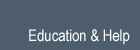



Add an object to the scene
| Parameters: |
|
|---|
Add named object
| Parameters: |
|
|---|
Undocumented (contribute)
| Parameters: |
|
|---|
Align Objects
| Parameters: |
|
|---|---|
| File : |
Add an armature object to the scene
| Parameters: |
|
|---|
Bake image textures of selected objects
Add a camera object to the scene
| Parameters: |
|
|---|
Add a constraint to the active object
| Parameters: | type (enum in [‘COPY_LOCATION’, ‘COPY_ROTATION’, ‘COPY_SCALE’, ‘COPY_TRANSFORMS’, ‘LIMIT_DISTANCE’, ‘LIMIT_LOCATION’, ‘LIMIT_ROTATION’, ‘LIMIT_SCALE’, ‘MAINTAIN_VOLUME’, ‘TRANSFORM’, ‘CLAMP_TO’, ‘DAMPED_TRACK’, ‘IK’, ‘LOCKED_TRACK’, ‘SPLINE_IK’, ‘STRETCH_TO’, ‘TRACK_TO’, ‘ACTION’, ‘CHILD_OF’, ‘FLOOR’, ‘FOLLOW_PATH’, ‘PIVOT’, ‘RIGID_BODY_JOINT’, ‘SCRIPT’, ‘SHRINKWRAP’], (optional)) – Type |
|---|
Add a constraint to the active object, with target (where applicable) set to the selected Objects/Bones
| Parameters: | type (enum in [‘COPY_LOCATION’, ‘COPY_ROTATION’, ‘COPY_SCALE’, ‘COPY_TRANSFORMS’, ‘LIMIT_DISTANCE’, ‘LIMIT_LOCATION’, ‘LIMIT_ROTATION’, ‘LIMIT_SCALE’, ‘MAINTAIN_VOLUME’, ‘TRANSFORM’, ‘CLAMP_TO’, ‘DAMPED_TRACK’, ‘IK’, ‘LOCKED_TRACK’, ‘SPLINE_IK’, ‘STRETCH_TO’, ‘TRACK_TO’, ‘ACTION’, ‘CHILD_OF’, ‘FLOOR’, ‘FOLLOW_PATH’, ‘PIVOT’, ‘RIGID_BODY_JOINT’, ‘SCRIPT’, ‘SHRINKWRAP’], (optional)) – Type |
|---|
Clear all the constraints for the active Object only
Copy constraints to other selected objects.
Convert selected objects to another type
| Parameters: |
|
|---|
Delete selected objects
Undocumented (contribute)
| Parameters: | name (string, (optional)) – Name, Material name to assign. |
|---|
Duplicate selected objects
| Parameters: |
|
|---|
Undocumented (contribute)
| Parameters: |
|
|---|
Undocumented (contribute)
| Parameters: |
|
|---|
Make dupli objects attached to this object real
Toggle object’s editmode
Add an empty object with a physics effector to the scene
| Parameters: |
|
|---|
Refresh data in the Explode modifier
| Parameters: | modifier (string, (optional)) – Modifier, Name of the modifier to edit |
|---|
Toggle object’s force field
Undocumented (contribute)
Undocumented (contribute)
| Parameters: |
|
|---|
Create a new property available to the game engine
Remove game property
| Parameters: | index (int in [0, inf], (optional)) – Index, Property index to remove |
|---|
Add an object to a new group
Add a dupligroup instance
| Parameters: |
|
|---|
Add an object to an existing group
| Parameters: | group (enum in [], (optional)) – Group |
|---|
Undocumented (contribute)
Reveal the render object by setting the hide render flag
Reveal all render objects by setting the hide render flag
| File : | startup/bl_operators/object.py:563 |
|---|
Hide the render object by setting the hide render flag
| Parameters: | unselected (boolean, (optional)) – Unselected, Hide unselected rather than selected objects. |
|---|
Reveal the object by setting the hide flag
Hide the object by setting the hide flag
| Parameters: | unselected (boolean, (optional)) – Unselected, Hide unselected rather than selected objects. |
|---|
Hook selected vertices to the first selected Object
Hook selected vertices to the first selected Object
Assign the selected vertices to a hook
| Parameters: | modifier (enum in [], (optional)) – Modifier, Modifier number to assign to. |
|---|
Set hook center to cursor position
| Parameters: | modifier (enum in [], (optional)) – Modifier, Modifier number to assign to. |
|---|
Remove a hook from the active object
| Parameters: | modifier (enum in [], (optional)) – Modifier, Modifier number to remove. |
|---|
Recalculate and clear offset transformation
| Parameters: | modifier (enum in [], (optional)) – Modifier, Modifier number to assign to. |
|---|
Selects effected vertices on mesh
| Parameters: | modifier (enum in [], (optional)) – Modifier, Modifier number to remove. |
|---|
Hide unselected render objects of same type as active by setting the hide render flag
| File : | startup/bl_operators/object.py:543 |
|---|
Join selected objects into active object
Merge selected objects to shapes of active object
Copy UV Layout to objects with matching geometry
| File : | startup/bl_operators/object.py:465 |
|---|
Add a lamp object to the scene
| Parameters: |
|
|---|
Clear the object’s location
Copy logic bricks to other selected objects.
Make linked objects into dupli-faces
| File : | startup/bl_operators/object.py:532 |
|---|
Make links from the active object to other selected objects
| Parameters: | type (enum in [‘OBDATA’, ‘MATERIAL’, ‘ANIMATION’, ‘DUPLIGROUP’, ‘MODIFIERS’], (optional)) – Type |
|---|
Make linked data local to each object
| Parameters: | scene (enum in [], (optional)) – Scene |
|---|
Make library linked datablocks local to this file
| Parameters: | type (enum in [‘SELECTED_OBJECTS’, ‘SELECTED_OBJECTS_DATA’, ‘ALL’], (optional)) – Type |
|---|
Make linked data local to each object
| Parameters: |
|
|---|
Add a new material slot or duplicate the selected one
Assign the material in the selected material slot to the selected vertices
Copies materials to other selected objects
Deselect vertices assigned to the selected material slot
Remove the selected material slot
Select vertices assigned to the selected material slot
Bind mesh to cage in mesh deform modifier
| Parameters: | modifier (string, (optional)) – Modifier, Name of the modifier to edit |
|---|
Add an metaball object to the scene
| Parameters: |
|
|---|
Sets the object interaction mode
| Parameters: |
|
|---|
Add a modifier to the active object
| Parameters: | type (enum in [‘ARRAY’, ‘BEVEL’, ‘BOOLEAN’, ‘BUILD’, ‘DECIMATE’, ‘EDGE_SPLIT’, ‘MASK’, ‘MIRROR’, ‘MULTIRES’, ‘SCREW’, ‘SOLIDIFY’, ‘SUBSURF’, ‘UV_PROJECT’, ‘ARMATURE’, ‘CAST’, ‘CURVE’, ‘DISPLACE’, ‘HOOK’, ‘LATTICE’, ‘MESH_DEFORM’, ‘SHRINKWRAP’, ‘SIMPLE_DEFORM’, ‘SMOOTH’, ‘WARP’, ‘WAVE’, ‘CLOTH’, ‘COLLISION’, ‘EXPLODE’, ‘FLUID_SIMULATION’, ‘PARTICLE_INSTANCE’, ‘PARTICLE_SYSTEM’, ‘SMOKE’, ‘SOFT_BODY’, ‘SURFACE’], (optional)) – Type |
|---|
Apply modifier and remove from the stack
| Parameters: |
|
|---|
Convert particles to a mesh object
| Parameters: | modifier (string, (optional)) – Modifier, Name of the modifier to edit |
|---|
Duplicate modifier at the same position in the stack
| Parameters: | modifier (string, (optional)) – Modifier, Name of the modifier to edit |
|---|
Move modifier down in the stack
| Parameters: | modifier (string, (optional)) – Modifier, Name of the modifier to edit |
|---|
Move modifier up in the stack
| Parameters: | modifier (string, (optional)) – Modifier, Name of the modifier to edit |
|---|
Remove a modifier from the active object
| Parameters: | modifier (string, (optional)) – Modifier, Name of the modifier to edit |
|---|
Move the object to different layers
| Parameters: | layers (boolean array of 20 items, (optional)) – Layer |
|---|
Modify the base mesh to conform to the displaced mesh
| Parameters: | modifier (string, (optional)) – Modifier, Name of the modifier to edit |
|---|
Pack displacements from an external file
Save displacements to an external file
| Parameters: |
|
|---|
Deletes the higher resolution mesh, potential loss of detail
| Parameters: | modifier (string, (optional)) – Modifier, Name of the modifier to edit |
|---|
Copy vertex coordinates from other object
| Parameters: | modifier (string, (optional)) – Modifier, Name of the modifier to edit |
|---|
Add a new level of subdivision
| Parameters: | modifier (string, (optional)) – Modifier, Name of the modifier to edit |
|---|
Clear the object’s origin
Set the object’s origin, by either moving the data, or set to center of data, or use 3d cursor
| Parameters: |
|
|---|
Clear the object’s parenting
| Parameters: | type (enum in [‘CLEAR’, ‘CLEAR_KEEP_TRANSFORM’, ‘CLEAR_INVERSE’], (optional)) – Type |
|---|
Set the object’s parenting without setting the inverse parent correction
Set the object’s parenting
| Parameters: | type (enum in [‘OBJECT’, ‘ARMATURE’, ‘ARMATURE_NAME’, ‘ARMATURE_AUTO’, ‘ARMATURE_ENVELOPE’, ‘BONE’, ‘CURVE’, ‘FOLLOW’, ‘PATH_CONST’, ‘LATTICE’, ‘VERTEX’, ‘TRIA’], (optional)) – Type |
|---|
Add a particle system
Remove the selected particle system
Calculate paths for the selected bones
Clear path caches for selected bones
Enables or disables posing/selecting bones
Add empty object to become local replacement data of a library-linked object
| Parameters: |
|
|---|
Undocumented (contribute)
| Parameters: |
|
|---|---|
| File : |
Undocumented (contribute)
| Parameters: |
|
|---|---|
| File : |
Undocumented (contribute)
| Parameters: |
|
|---|---|
| File : |
Undocumented (contribute)
| Parameters: |
|
|---|---|
| File : |
Randomize objects loc/rot/scale
| Parameters: |
|
|---|---|
| File : |
Clear the object’s rotation
Clear the object’s scale
Change selection of all visible objects in scene
| Parameters: | action (enum in [‘TOGGLE’, ‘SELECT’, ‘DESELECT’, ‘INVERT’], (optional)) – Action, Selection action to execute |
|---|
Select all visible objects on a layer
| Parameters: |
|
|---|
Select all visible objects that are of a type
| Parameters: |
|
|---|
Select object matching a naming pattern
| File : | startup/bl_operators/object.py:84 |
|---|
Select all visible objects grouped by various properties
| Parameters: |
|
|---|
Select object relative to the active objects position in the hierarchy
| Parameters: |
|
|---|---|
| File : |
Invert selection of all visible objects
Select all visible objects that are linked
| Parameters: |
|
|---|
Select the Mirror objects of the selected object eg. L.sword -> R.sword
| Parameters: | extend (boolean, (optional)) – Extend, Extend selection instead of deselecting everything first. |
|---|
Select an object with this name
| Parameters: |
|
|---|
Select object matching a naming pattern
| Parameters: |
|
|---|---|
| File : |
Set select on random visible objects
| Parameters: |
|
|---|
Select object in the same group
| Parameters: | group (string, (optional)) – Group, Name of the group to select. |
|---|
Display faces ‘smooth’ (using vertext normals)
Display faces ‘flat’
Add shape key to the object
| Parameters: | from_mix (boolean, (optional)) – From Mix, Create the new shape key from the existing mix of keys. |
|---|
Clear weights for all shape keys
Undocumented (contribute)
Undocumented (contribute)
| Parameters: | type (enum in [‘UP’, ‘DOWN’], (optional)) – Type |
|---|
Remove shape key from the object
Copy another selected objects active shape to this one by applying the relative offsets
| Parameters: |
|
|---|---|
| File : |
Clear the object’s slow parent
Set the object’s slow parent
Sets a Subdivision Surface Level (1-5)
| Parameters: |
|
|---|---|
| File : |
Add a text object to the scene
| Parameters: |
|
|---|
Clear tracking constraint or flag from object
| Parameters: | type (enum in [‘CLEAR’, ‘CLEAR_KEEP_TRANSFORM’], (optional)) – Type |
|---|
Make the object track another object, either by constraint or old way or locked track
| Parameters: | type (enum in [‘DAMPTRACK’, ‘TRACKTO’, ‘LOCKTRACK’], (optional)) – Type |
|---|
Apply the object’s transformation to its data
| Parameters: |
|
|---|
Undocumented (contribute)
Undocumented (contribute)
| Parameters: | new (boolean, (optional)) – New, Assign vertex to new vertex group. |
|---|
Undocumented (contribute)
Remove Vertex Group assignments which aren’t required
| Parameters: |
|
|---|
Undocumented (contribute)
Copy Vertex Groups to all users of the same Geometry data
Copy Vertex Groups to other selected objects with matching indices
Undocumented (contribute)
Undocumented (contribute)
| Parameters: |
|
|---|
Undocumented (contribute)
| Parameters: |
|
|---|
Mirror all vertex groups, flip weights and/or names, editing only selected vertices, flipping when both sides are selected otherwise copy from unselected
| Parameters: |
|
|---|
Undocumented (contribute)
| Parameters: | direction (enum in [‘UP’, ‘DOWN’], (optional)) – Direction, Direction to move, UP or DOWN |
|---|
Undocumented (contribute)
Undocumented (contribute)
| Parameters: | lock_active (boolean, (optional)) – Lock Active, Keep the values of the active group while normalizing others. |
|---|
Undocumented (contribute)
| Parameters: | all (boolean, (optional)) – All, Remove from all vertex groups. |
|---|
Undocumented (contribute)
| Parameters: | all (boolean, (optional)) – All, Remove from all vertex groups. |
|---|
Undocumented (contribute)
Set the active vertex group
| Parameters: | group (enum in [], (optional)) – Group, Vertex group to set as active. |
|---|
Sorts vertex groups alphabetically
Parent selected objects to the selected vertices
Apply the object’s visual transformation to its data