


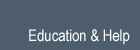



Align selected bones to the active bone (or to their parent)
Change the visible armature layers
| Parameters: | layers (boolean array of 32 items, (optional)) – Layer, Armature layers to make visible |
|---|
Automatically renames the selected bones according to which side of the target axis they fall on
| Parameters: | type (enum in [‘XAXIS’, ‘YAXIS’, ‘ZAXIS’], (optional)) – Axis, Axis tag names with. |
|---|
Change the layers that the selected bones belong to
| Parameters: | layers (boolean array of 32 items, (optional)) – Layer, Armature layers that bone belongs to |
|---|
Add a new bone located at the 3D-Cursor
| Parameters: | name (string, (optional)) – Name, Name of the newly created bone |
|---|
Automatically fix alignment of select bones’ axes
| Parameters: |
|
|---|
Create a new bone going from the last selected joint to the mouse position
Remove selected bones from the armature
Make copies of the selected bones within the same armature
Undocumented (contribute)
| Parameters: |
|
|---|
Create new bones from the selected joints
| Parameters: | forked (boolean, (optional)) – Forked |
|---|
Undocumented (contribute)
| Parameters: |
|
|---|
Undocumented (contribute)
| Parameters: |
|
|---|
Add bone between selected joint(s) and/or 3D-Cursor
Set flags for armature bones
| Parameters: |
|
|---|
Flips (and corrects) the axis suffixes of the names of selected bones
Tag selected bones to not be visible in Edit Mode
| Parameters: | unselected (boolean, (optional)) – Unselected, Hide unselected rather than selected. |
|---|
Make all armature layers visible
| Parameters: | all (boolean, (optional)) – All Layers, Enable all layers or just the first 16 (top row) |
|---|
Merge continuous chains of selected bones
| Parameters: | type (enum in [‘WITHIN_CHAIN’], (optional)) – Type |
|---|
Remove the parent-child relationship between selected bones and their parents
| Parameters: | type (enum in [‘CLEAR’, ‘DISCONNECT’], (optional)) – ClearType, What way to clear parenting |
|---|
Set the active bone as the parent of the selected bones
| Parameters: | type (enum in [‘CONNECTED’, ‘OFFSET’], (optional)) – ParentType, Type of parenting |
|---|
Unhide all bones that have been tagged to be hidden in Edit Mode
Toggle selection status of all bones
| Parameters: | action (enum in [‘TOGGLE’, ‘SELECT’, ‘DESELECT’, ‘INVERT’], (optional)) – Action, Selection action to execute |
|---|
Select immediate parent/children of selected bones
| Parameters: |
|
|---|
Flip the selection status of bones (selected -> unselected, unselected -> selected)
Select bones related to selected ones by parent/child relationships
| Parameters: | extend (boolean, (optional)) – Extend, Extend selection instead of deselecting everything first. |
|---|
Isolate selected bones into a separate armature
Break selected bones into chains of smaller bones
| Parameters: | number_cuts (int in [1, inf], (optional)) – Number of Cuts |
|---|
Change the direction that a chain of bones points in (head <-> tail swap)