


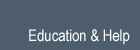



Simplify F-Curves by removing closely spaced keyframes
| Parameters: | threshold (float in [0, inf], (optional)) – Threshold |
|---|
Select keyframes by clicking on them
| Parameters: |
|
|---|
Copy selected keyframes to the copy/paste buffer
Remove all selected keyframes
Make a copy of all selected keyframes
| Parameters: | mode (enum in [‘INIT’, ‘DUMMY’, ‘TRANSLATION’, ‘ROTATION’, ‘RESIZE’, ‘TOSPHERE’, ‘SHEAR’, ‘WARP’, ‘SHRINKFATTEN’, ‘TILT’, ‘TRACKBALL’, ‘PUSHPULL’, ‘CREASE’, ‘MIRROR’, ‘BONE_SIZE’, ‘BONE_ENVELOPE’, ‘CURVE_SHRINKFATTEN’, ‘BONE_ROLL’, ‘TIME_TRANSLATE’, ‘TIME_SLIDE’, ‘TIME_SCALE’, ‘TIME_EXTEND’, ‘BAKE_TIME’, ‘BEVEL’, ‘BWEIGHT’, ‘ALIGN’, ‘EDGESLIDE’, ‘SEQSLIDE’], (optional)) – Mode |
|---|
Undocumented (contribute)
| Parameters: |
|
|---|
Set extrapolation mode for selected F-Curves
| Parameters: | type (enum in [‘CONSTANT’, ‘LINEAR’, ‘MAKE_CYCLIC’, ‘CLEAR_CYCLIC’], (optional)) – Type
|
|---|
Set the current frame to the average frame of the selected keyframes
Set type of handle for selected keyframes
| Parameters: | type (enum in [‘FREE’, ‘VECTOR’, ‘ALIGNED’, ‘AUTO’, ‘AUTO_CLAMPED’], (optional)) – Type
|
|---|
Set interpolation mode for the F-Curve segments starting from the selected keyframes
| Parameters: | type (enum in [‘CONSTANT’, ‘LINEAR’, ‘BEZIER’], (optional)) – Type |
|---|
Insert keyframes for the specified channels
| Parameters: | type (enum in [‘ALL’, ‘SEL’, ‘GROUP’], (optional)) – Type |
|---|
Set type of keyframe for the selected keyframes
| Parameters: | type (enum in [‘KEYFRAME’, ‘BREAKDOWN’, ‘EXTREME’, ‘JITTER’], (optional)) – Type |
|---|
Move selected scene markers to the active Action as local ‘pose’ markers
Flip selected keyframes over the selected mirror line
| Parameters: | type (enum in [‘CFRA’, ‘XAXIS’, ‘MARKER’], (optional)) – Type |
|---|
Create new action
Paste keyframes from copy/paste buffer for the selected channels, starting on the current frame
| Parameters: |
|
|---|
Set Preview Range based on extents of selected Keyframes
Add keyframes on every frame between the selected keyframes
Toggle selection of all keyframes
| Parameters: | invert (boolean, (optional)) – Invert |
|---|
Select all keyframes within the specified region
| Parameters: |
|
|---|
Select all keyframes on the specified frame(s)
| Parameters: | mode (enum in [‘KEYS’, ‘CFRA’, ‘MARKERS_COLUMN’, ‘MARKERS_BETWEEN’], (optional)) – Mode |
|---|
Select keyframes to the left or the right of the current frame
| Parameters: |
|
|---|
Deselect keyframes on ends of selection islands
Select keyframes occurring the same F-Curves as selected ones
Select keyframes beside already selected ones
Snap selected keyframes to the times specified
| Parameters: | type (enum in [‘CFRA’, ‘NEAREST_FRAME’, ‘NEAREST_SECOND’, ‘NEAREST_MARKER’], (optional)) – Type |
|---|
Reset viewable area to show full keyframe range
Reset viewable area to show selected keyframes range