


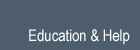



base class — bpy_struct
Game data for a Scene datablock
Radius of the activity bubble, in Manhattan length. Objects outside the box are activity-culled
| Type : | float in [0, 1000], default 0.0 |
|---|
Displays bit depth of full screen display
| Type : | int in [8, 32], default 0 |
|---|
Field of View of the Dome - it only works in mode Fisheye and Truncated
| Type : | int in [-32768, 32767], default 0 |
|---|
Buffer Resolution - decrease it to increase speed
| Type : | float in [-inf, inf], default 0.0 |
|---|
Dome physical configurations
| Type : | enum in [‘FISHEYE’, ‘TRUNCATED_FRONT’, ‘TRUNCATED_REAR’, ‘ENVMAP’, ‘PANORAM_SPH’], default ‘FISHEYE’ |
|---|
Tessellation level - check the generated mesh in wireframe mode
| Type : | int in [-32768, 32767], default 0 |
|---|
Camera rotation in horizontal axis
| Type : | int in [-32768, 32767], default 0 |
|---|
The nominal number of game frames per second. Physics fixed timestep = 1/fps, independently of actual frame rate
| Type : | int in [1, 250], default 0 |
|---|
Set color of the bars
| Type : | float array of 3 items in [0, 1], default (0.0, 0.0, 0.0) |
|---|
Select the type of Framing you want
| Type : | enum in [‘LETTERBOX’, ‘EXTEND’, ‘SCALE’], default ‘LETTERBOX’ |
|---|
Displays clock frequency of fullscreen display
| Type : | int in [4, 2000], default 0 |
|---|
Max difference in heights of obstacles to enable their interaction
| Type : | float in [0, 200], default 0.0 |
|---|
Sets the maximum number of logic frame per game frame if graphics slows down the game, higher value allows better synchronization with physics
| Type : | int in [1, 5], default 0 |
|---|
Material mode to use for rendering
| Type : | enum in [‘TEXTURE_FACE’, ‘MULTITEXTURE’, ‘GLSL’], default ‘TEXTURE_FACE’ |
|---|
Simulation used for obstacle avoidance in the game engine
| Type : | enum in [‘NONE’, ‘RVO (rays)’, ‘RVO (cells)’], default ‘NONE’ |
|---|
The size of the occlusion buffer in pixel, use higher value for better precision (slower)
| Type : | int in [128, 1024], default 0 |
|---|
Physics engine used for physics simulation in the game engine
| Type : | enum in [‘NONE’, ‘BULLET’], default ‘NONE’ |
|---|
Gravitational constant used for physics simulation in the game engine
| Type : | float in [0, 10000], default 0.0 |
|---|
Sets the maximum number of physics step per game frame if graphics slows down the game, higher value allows physics to keep up with realtime
| Type : | int in [1, 5], default 0 |
|---|
Sets the number of simulation substep per physic timestep, higher value give better physics precision
| Type : | int in [1, 5], default 0 |
|---|
| Type : | SceneGameRecastData, (readonly, never None) |
|---|
Number of horizontal pixels in the screen
| Type : | int in [4, 10000], default 0 |
|---|
Number of vertical pixels in the screen
| Type : | int in [4, 10000], default 0 |
|---|
Restrict the number of animation updates to the animation FPS. This is better for performance, but can cause issues with smooth playback.
| Type : | boolean, default False |
|---|
Show properties marked for debugging while the game runs
| Type : | boolean, default False |
|---|
Show framerate and profiling information while the game runs
| Type : | boolean, default False |
|---|
Starts player in a new fullscreen display
| Type : | boolean, default False |
|---|
Start player with a visible mouse cursor
| Type : | boolean, default False |
|---|
Enable debug visualization for obstacle simulation
| Type : | boolean, default False |
|---|
Show a visualization of physics bounds and interactions
| Type : | boolean, default False |
|---|
| Type : | enum in [‘NONE’, ‘STEREO’, ‘DOME’], default ‘NONE’ |
|---|
Set the distance between the eyes - the camera focal length/30 should be fine
| Type : | float in [0.01, 5], default 0.0 |
|---|
Stereographic techniques
| Type : | enum in [‘QUADBUFFERED’, ‘ABOVEBELOW’, ‘INTERLACED’, ‘ANAGLYPH’, ‘SIDEBYSIDE’, ‘VINTERLACE’], default ‘QUADBUFFERED’ |
|---|
Activity culling is enabled
| Type : | boolean, default False |
|---|
Record animation to fcurves
| Type : | boolean, default False |
|---|
Automatically start game at load time
| Type : | boolean, default False |
|---|
Print warnings when using deprecated features in the python API
| Type : | boolean, default False |
|---|
Use display lists to speed up rendering by keeping geometry on the GPU
| Type : | boolean, default False |
|---|
Respect the frame rate rather than rendering as many frames as possible
| Type : | boolean, default False |
|---|
Use color management for GLSL rendering
| Type : | boolean, default False |
|---|
Use extra textures like normal or specular maps for GLSL rendering
| Type : | boolean, default False |
|---|
Use lights for GLSL rendering
| Type : | boolean, default False |
|---|
Use nodes for GLSL rendering
| Type : | boolean, default False |
|---|
Use ramps for GLSL rendering
| Type : | boolean, default False |
|---|
Use shaders for GLSL rendering
| Type : | boolean, default False |
|---|
Use shadows for GLSL rendering
| Type : | boolean, default False |
|---|
Use optimized Bullet DBVT tree for view frustum and occlusion culling
| Type : | boolean, default False |
|---|
Inherited Properties
Inherited Functions
|
References