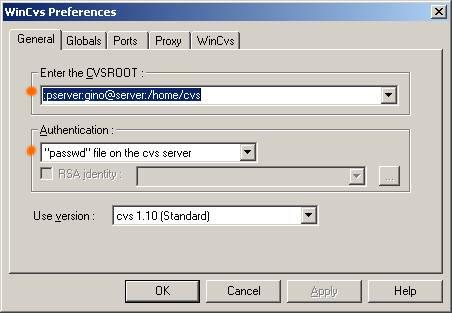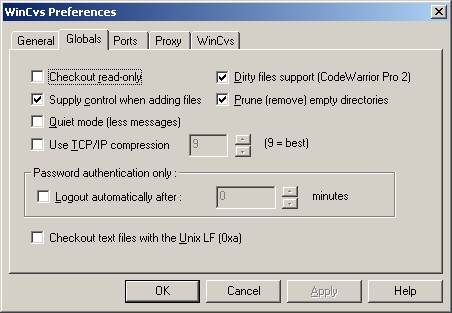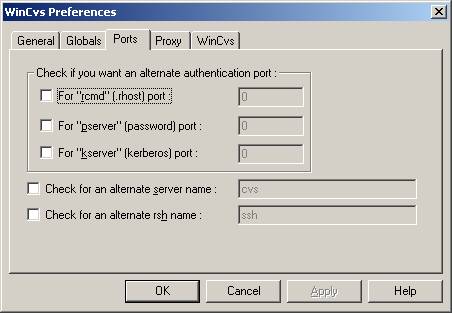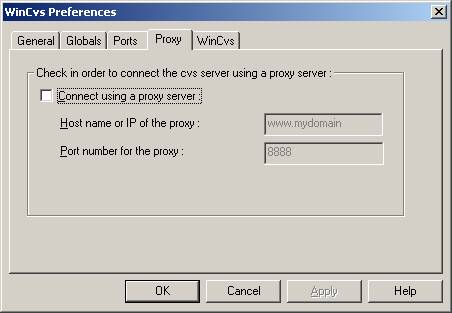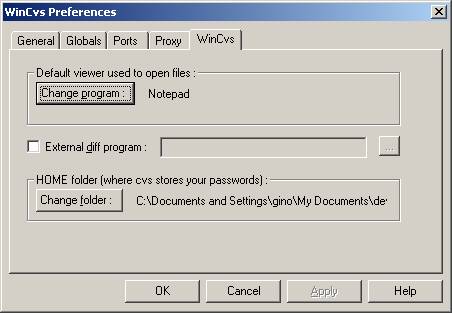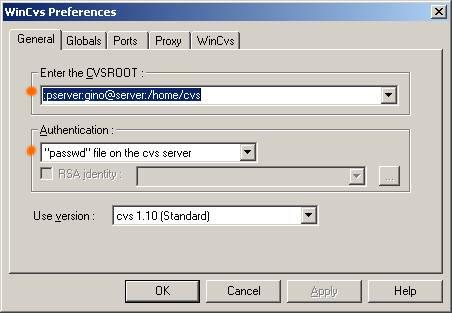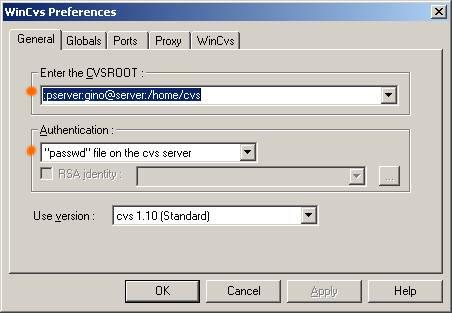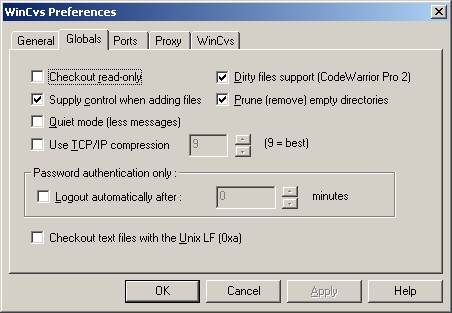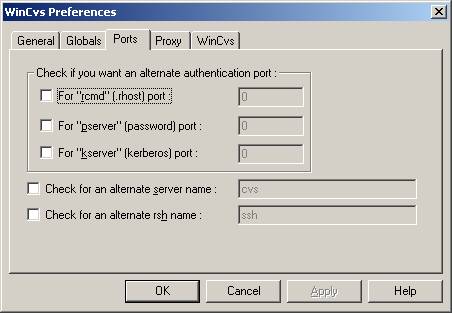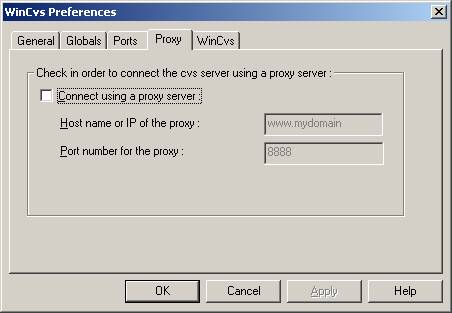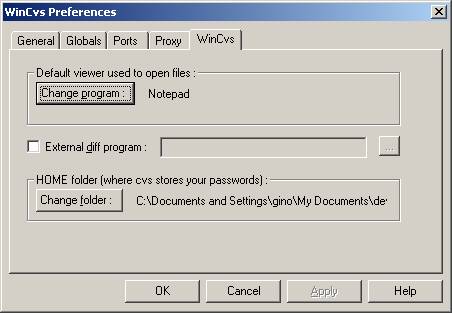WinCVS Configuration
Version: $Id: wincvs.html,v 1.6 2001/05/31 12:43:37 hans Exp $
WinCVS Configuration.
Index
- 1. Download
- 2. Quick Configure Reference for WinCVS
1. Download
We keep a copy of wincvs from
http://www.cvshome.org/dev/codewindow.html on server in
/export/software/ftp/pub/utils/WinCVS/WinCvs120.zip (
this might be a valid windows link to it)
2. Quick Configure Reference for WinCVS
- Go to admin -> preferences to configure WinCVS
- Follow the tabulars and use the same settings as the images below show
- The CVSROOT should be :pserver:yourusername@repo.intra.blender.nl:/home/cvs
- Use the login option in WinCVS and give your cvs server password