Dynamic Sky

Dynamic Sky is an add-on to create a procedural sun and sky with lots of additional options to tweak. With this single add-on you can create interior, exterior or any type of natural lighting with just a few clicks.
The Authors documentation can be found on the author’s site.
Activation
Open Blender and go to Preferences then the Add-ons tab.
Click Lighting then Dynamic Sky to enable the script.
Interface
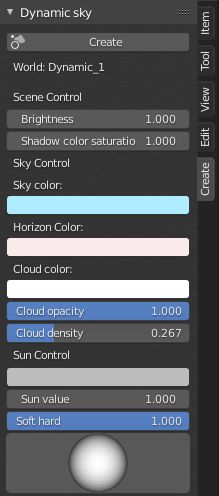
Located in the .
Instructions
In the press the Create button to run the script.
Open the and choose
Dynamic_1in the World data-block menu.Back in the Sidebar panel you will have new settings to adjust your sky. You can also adjust the world settings in the Shader editor.
Referenz
- Kategorie
Lighting
- Beschreibung
Creates a Dynamic Sky for Cycles/Eevee.
- Ort
- Datei
lighting_dynamic_sky.py
- Autor
Pratik Solanki
- Maintainer
Pratik Solanki
- Lizenz
*GPL*
- Support Level
Community
- Beachte
Dieses Add-on ist gebündelt mit Blender.