Stroke Placement
Referenz
- Modus:
Draw Mode
- Header:
The Stroke Placement selector helps to select the location in which the newly created strokes are drawn.
Bemerkung
The Stroke Placement selected has effect only for new strokes and does not affect the existing ones.
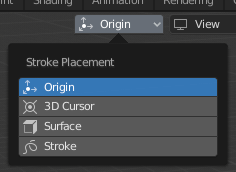
Stroke Placement selector on 3D Viewport header.
- Quellpunkt
Strokes are placed at Grease Pencil object origin.
- 3D Cursor
Strokes are placed at 3D cursor.
- Surface
Strokes will stick on mesh surfaces.
- Offset
Distance from the mesh surface to place the new strokes.
- Stroke
Strokes will stick on other strokes.
- Target
- All Points:
All the points of the new stroke sticks to other strokes.
- End Points:
Only the start and end points of the new stroke sticks to other strokes.
- First Point:
Only the start point of the new stroke sticks to other strokes.
Beispiele
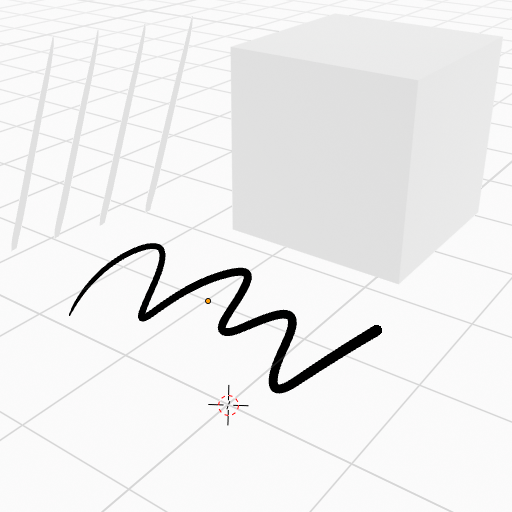
Origin. |
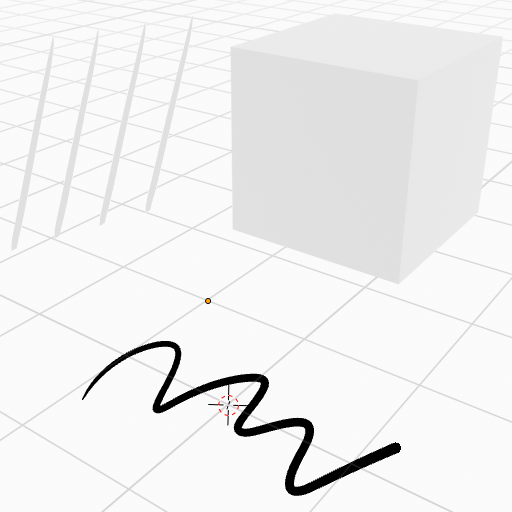
3D Cursor. |
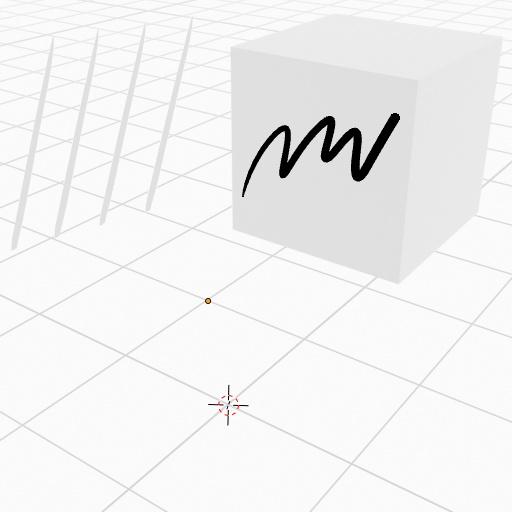
Surface. |

Stroke. |