Recovering Data
Computer crashes, power outages, or simply forgetting to save can result in the loss or corruption of your work. You can use Blender’s Auto Save feature to reduce the chance of losing files when such events occur.
There are options to save a backup of your files like Auto Save that saves your file automatically over time, and Save on Quit, which saves your blend-file automatically when you exit Blender. In addition to these functions being enabled by default, the Save on Quit functionality cannot be disabled.
Bemerkung
For your actions, there are options like Undo, Redo and an Undo History, used to roll back from mistakes under normal operation, or return back to a specific action. See Undo & Redo.
Recovering Save Versions
By default Blender keeps an additional backup when saving files.
So saving renames the previously saved file with a .blend1 extension instead of overwriting it.
This file can be used to revert to a previous state.
See Save Versions to configure the number of versions kept.
Recovering Auto Saves
Last Session
Referenz
- Menü:
The Recover Last Session will open the quit.blend file
that is saved into the Temporary Directory when you quit Blender under normal operation (see
Blender Session). Note that files in your temporary directory may be deleted when you reboot
your computer (depending on your system configuration).
Auto Save
Referenz
- Menü:
The Recover Auto Save allows you to open the Auto Saved file. You will have to navigate to your Temporary Directory. The Auto Saved files are named using a random number and have a blend extension.
See Auto Save Preferences to configure auto-save.
- Trusted Source
When enabled, Python scripts and drivers that may be included in the file will be run automatically. Enable this only if you created the file yourself, or you trust that the person who gave it to you did not include any malicious code with it. See Python Security to configure default trust options.
Tipp
Enable the detailed list view when browsing auto-saved files to show which is the most recent.
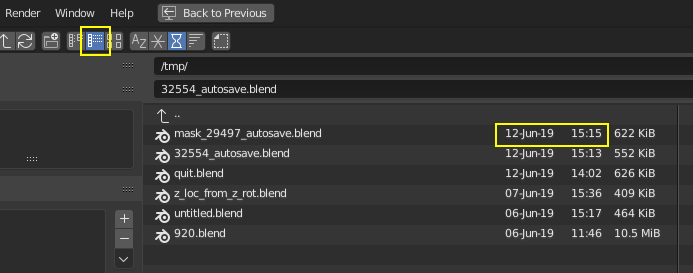
File Browser displaying a vertical list.
Warnung
When recovering an Auto Saved file, any changes made since the last Auto Save will be lost.
Only one Auto Saved file exists for each .blend file, i.e. Blender does not keep older versions.
Therefore, you will only be able to restore the most recent Auto Save file.