Display¶
Reference
| Mode: | All Paint Modes |
|---|---|
| Header: | |
| Panel: |
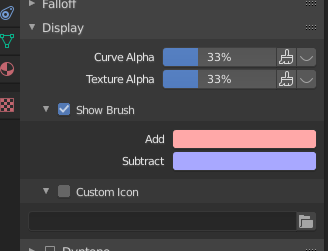
Brush appearance options.
Allows you to customize the display in the viewport of the Curve and Texture that is applied to the brush.
- Alpha
- You can change the amount of transparency used when showing the texture using the slider.
- Stroke Overlay
- The brush icon allows you to turn off the viewport overlay during strokes.
- View
- The eye icon is used as a toggle to show or hide the given brush texture.
Show Brush¶
Shows the brush shape in the viewport.
- Color
- Set the color of the brush ring. Depending on the current mode there will be options to set a single Color or a Color for Adding/Subtracting.
Custom Icon¶
Allows definition of a custom brush icon.