Multiple Strokes¶
The Multiple Strokes modifier generate multiple parallel strokes around the original ones.
Options¶
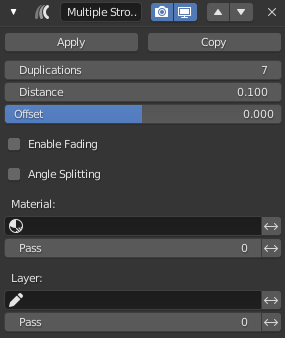
The Multiple Strokes modifier.¶
- Duplications
The number of additional strokes.
- Distance
Distance between the original and the duplicate strokes.
- Offset
Control the offset position (inner or outer) for duplicate strokes.
- Enable Fading
When activated, the duplicate strokes fades out using their opacity or thickness.
- Center
Control the initial position for the fading.
- Thickness
Fade influence on strokes thickness.
- Opacity
Fade influence on strokes opacity.
- Angle Splitting
When activated, divide the resulting duplicate strokes at certain angles.
- Angle
Angle to split the strokes.
Influence Filters¶
See Influence Filters.