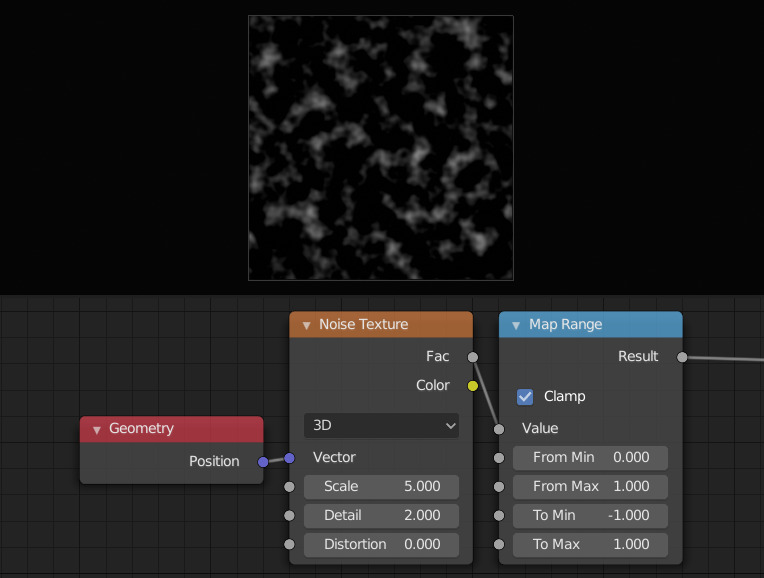Map Range Node¶
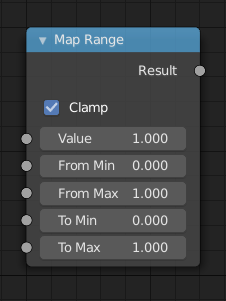
Map Range Node.¶
The Map Range node remaps a value from a range to a target range.
Inputs¶
- Value
The input value to be remapped.
- From Min
The lower bound of the range to remap from.
- From Max
The higher bound of the range to remap from.
- To Min
The lower bound of the target range.
- To Max
The higher bound of the target range.
- Steps
The number of values allowed between To Max and To Max when using Stepped Linear interpolation. A higher value will give a smoother interpolation while lower values will progressively quantize the input.
Properties¶
- Interpolation Type
- Linear
Linear interpolation between From Min and From Max values.
- Stepped Linear
Stepped linear interpolation between From Min and From Max values.
- Smooth Step
Smooth Hermite edge interpolation between From Min and From Max values.
- Smoother Step
Smoother Hermite edge interpolation between From Min and From Max values.
- Clamp
If enabled, the output is clamped to the target range.
Outputs¶
- Result
The input value after remapping.