Chroma Key Node¶
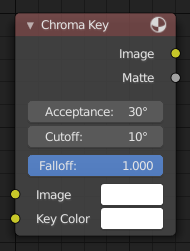
Chroma Key Node.¶
The Chroma Key node determines if a pixel is a foreground or background (and thereby should be transparent) based on its chroma values.
Use this, for example, to composite images that have been shot in front of a green or blue screen.
Inputs¶
- Image
Standard image input.
- Key Color
The background color usually selected using the color picker and the original image.
Properties¶
- Acceptance
An angle on the color wheel that represents how tolerant the keying color is. Larger angles allow for larger variation in the keying color to be considered background pixels.
- Cutoff
Controls the level that is considered the pure background. Higher cutoff levels mean more pixels will be 100% transparent if they are within the angle tolerance.
- Falloff
Increase to make nearby pixels partially transparent producing a smoother blend along the edges.
Outputs¶
- Image
Image with its alpha channel adjusted for the keyed selection.
- Matte
A black-and-white alpha mask of the key.