Interpolation¶
Interpolate Panel¶
When you are animating simple shapes you can use the interpolate tools to automatically add new breakdown keyframes.
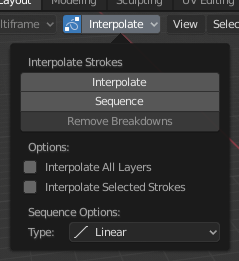
Interpolate panel.¶
- Interpolate Ctrl-E
Interpolates strokes between the previous and next keyframe by adding a single keyframe. When you are on a frame between two keyframes and click the Interpolate button a new breakdown keyframe will be added. This way you define the final interpolation for the new stroke.
- Sequence Shift-Ctrl-E
Interpolate strokes between the previous and next keyframe by adding multiple keyframes. When you are on a frame between two keyframes and click the sequence button a breakdown keyframe will be added on every frame between the previous and next keyframe.
- Step
The number of frames between generated interpolated frames.
- Type
Interpolation method to use for the sequence.
- Remove Breakdowns
Removes the breakdowns generated by the Interpolate tool.
- Interpolate All Layers
When enabled, interpolated keyframes will be created on all layers, not only the active one.
- Interpolate Selected Strokes
When enabled, only selected strokes will be interpolated.
- Selection Mask
When enabled the interpolation only affect selected strokes.
Note
The Interpolate and Sequence tools work better when the strokes in the previous and next keyframes have the same amount of points. For example when there are duplicated strokes on different keyframes only with different location, rotation or scale.