Attribute Vector Math¶
Modify an attribute with a math operation.
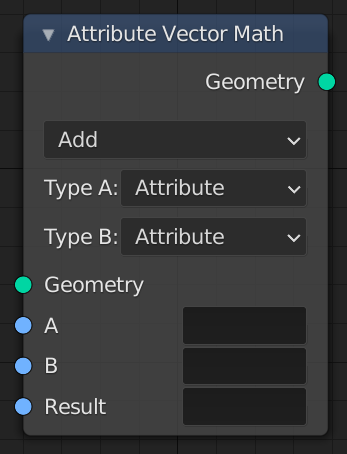
The Attribute Vector Math Node.¶
Inputs¶
- Geometry
Standard geometry input.
- A, B, C
The inputs to the math operations. Depending on the operation one, two, or all three of the inputs will be used. The attribute types are all vectors of three values, except for the Scale operation, where the second input uses a float type.
- Result
The name of the attribute where the computed result it stored. A new attribute with that name is added if it does not exist yet. If it does exist, the values of the existing attribute are overridden.
Properties¶
- Operation
The math function to perform.
- Add
The sum of A and B.
- Subtract
The difference between A and B.
- Multiply
The entrywise product of A and B. \((A.x * B.x, A.y * B.y, A.z * B.z)\)
- Divide
The entrywise division of A by B. Division by zero results in zero. \((A.x / B.x, A.y / B.y, A.z / B.z)\)
- Cross Product
The cross product of A and B.
- Project
The projection of A onto B.
- Reflect
The reflection of A around the normal B. B need not be normalized.
- Dot Product
The dot product of A and B.
- Distance
The distance between A and B.
- Length
The length of A.
- Scale
The result of multiplying A by the scalar input Scale.
- Normalize
The result of normalizing A.
- Wrap
Wrap.
- Snap
The result of rounding A to the largest integer multiple of B less than or equal A.
- Floor
The entrywise floor of A.
- Ceil
The entrywise ceiling of A.
- Modulo
The entrywise modulo of A by B.
- Fraction
The fractional part of A.
- Absolute
The entrywise absolute value of A.
- Minimum
The entrywise minimum from A and B.
- Maximum
The entrywise maximum from A and B.
- Sine
The entrywise Sine of A.
- Cosine
The entrywise Cosine of A.
- Tangent
The entrywise Tangent of A.
Note
Attributes are converted implicitly to the input data type.
- Type A, B, C
- Attribute
The input is a text field that expects an attribute name.
- Vector
The input is a vector of three float numbers.
Output¶
- Geometry
Standard geometry output.