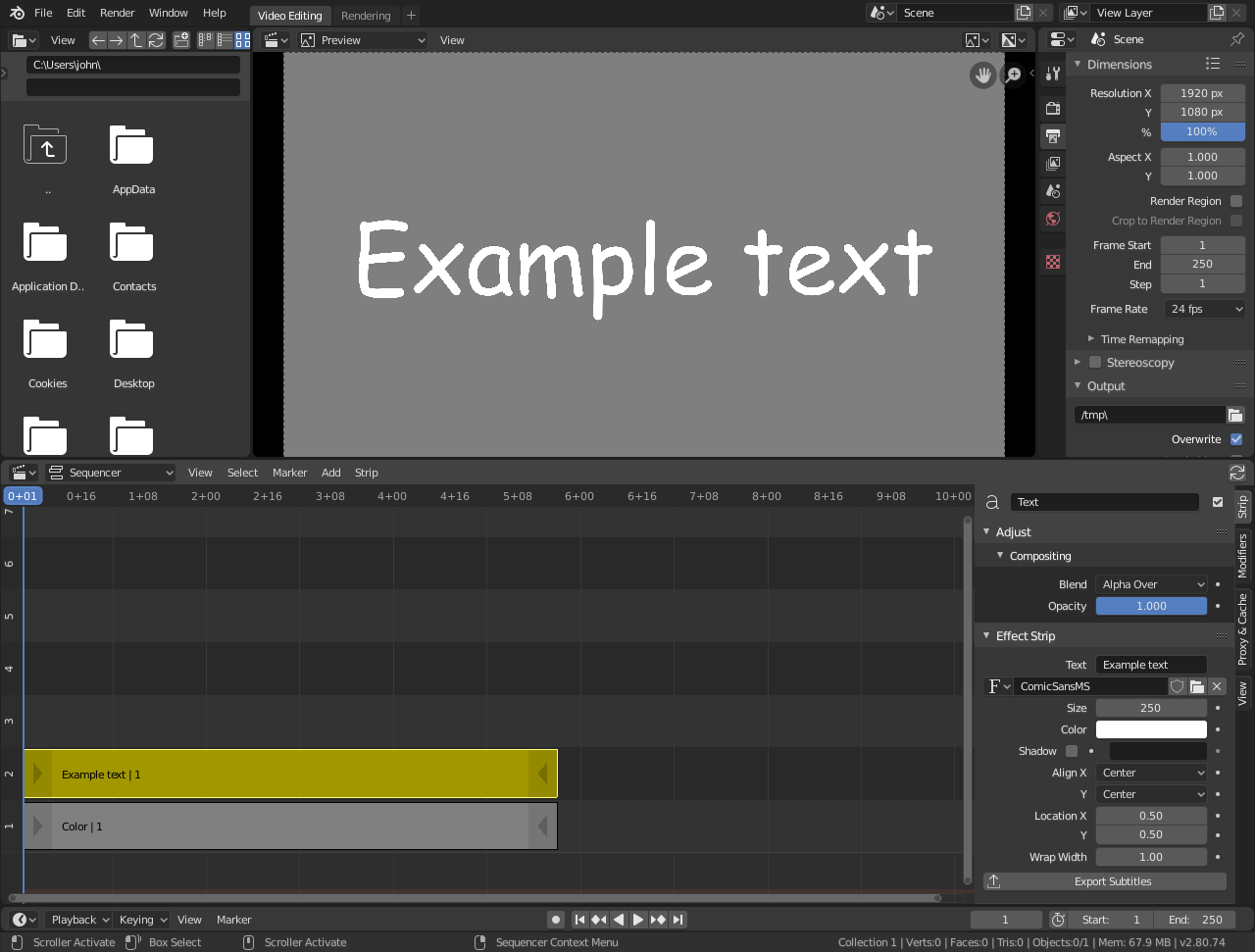Text Strips¶
The Text strip allows you to directly display text in the Sequence editor. The strip will display the text inserted in its text field on the final sequence.
Tip
All Text strips in a video sequence can be exported as a SubRip file. This is useful when using Text strips as subtitles.
Options¶
- Text
The actual text displayed.
- Wrap Width
Wraps the text by the percentage of the frame width, setting this to zero disables word wrapping.
Style¶
- Font
Data-Block Menu to choose which font-file is used to render the text.
- Size
Size of the text.
- Color
The text color.
- Shadow
Creates a shadow of the specified color under the text.
- Box
Creates a background for the text to improve the readability and clarity of text in some situations. The color and opacity of the box can be adjusted using the color selector.
- Box Margin
The distance the box boundaries extends from the boundaries of the font glyphs. The distance is measured as a factor of the image’s width.
Layout¶
- Location X, Y
Positions the text on the X, Y axis.
- Anchor X, Y
Horizontal (X) or vertical (Y) anchor point of the text relative to the location.