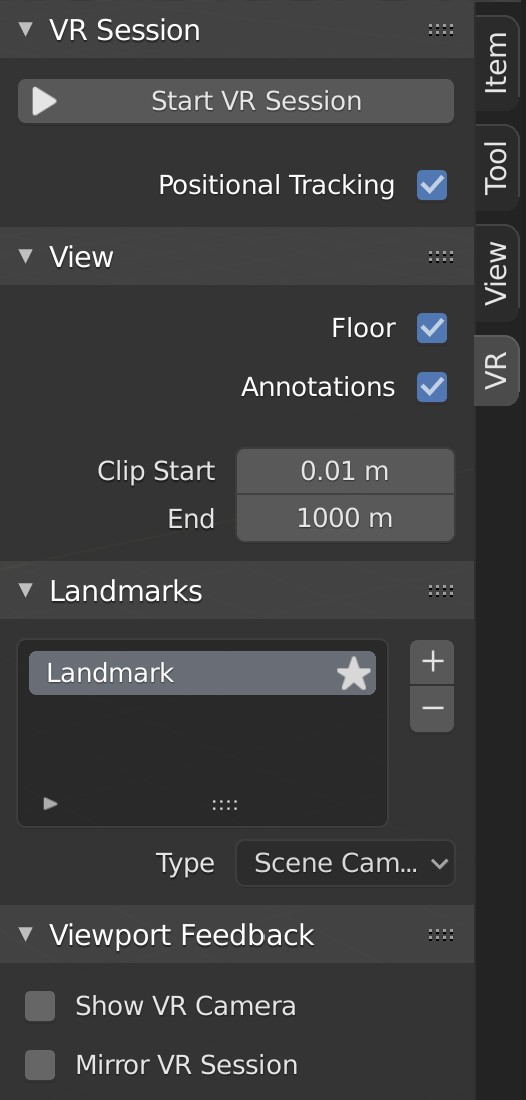VR Scene Inspection¶
The VR Scene Inspection add-on exposes and extends the native virtual reality features of Blender in the user interface. The feature set is limited to scene inspection use cases. More advanced use cases may be enabled through further development inside of Blender.
VR support in Blender is based on the OpenXR specification and requires some set up steps. These are explained in the Head-Mounted Displays (HMD) section.
Activation¶
Open Blender and go to Preferences then the Add-ons tab.
Click 3D View then VR Scene Inspection to enable the script.
Interface¶
Located in the .
VR Session¶
- Start VR Session
Try to set up a connection to the OpenXR platform to share the viewport with an HMD.
- Positional Tracking
Only track rotational changes of the head, do not allow the HMD to affect the location of the viewer in virtual space.
View¶
- Floor
Set visibility of the ground plane in the VR view.
- Annotations
Set visibility of annotation strokes in the VR view.
- Clip Start/End
Clipping values of the VR view, as in the 3D Viewport.
Landmarks¶
Landmarks are used to store reusable base poses (position and rotation) for the viewer in the virtual space.
- Landmark
A list view.
- Selected Landmark
Defines which landmark’s settings are shown below the list. Changing the selected landmark does not have an influence on the VR view.
- Activate (star icon)
Activates a landmark, making it change the base pose of the VR view.
- Add
+ Create a landmark.
- Remove
- Deletes the selected landmark.
- Type
- Scene Camera
Follow the scene’s active camera to define the base pose of the viewer.
- Custom Camera
Set an arbitrary camera to define the base pose of the viewer.
Viewport Feedback¶
- Show VR Camera
Draw an indicator of the current VR viewer pose (location and rotation in the virtual space) in the current 3D Viewport.
- Mirror VR Session
Make the current 3D Viewport follow the perspective of the VR view.
Reference
- Category
3D View
- Description
View the viewport with virtual reality glasses (head-mounted displays).
- Location
- File
viewport_vr_preview.py
- Author
Julian Eisel
- Maintainer
Julian Eisel
- License
GPL
- Support Level
Official
- Note
This add-on is bundled with Blender.