Primitives
Reference
- Mode
Object Mode and Edit Mode
- Menu
- Shortcut
Shift-A
See also
When adding curves there are some common options like other Objects.
Note
Eventually all the primitive curves will be replaced to use the same curve system used for hair curves. Until this is done, their features will diverge.
They can be converted interchangeably to access the full range of edit and sculpting functionalities.
In Object/Edit Mode, the Add Curve menu, provides a few different curve primitives:
Bézier Curve
Adds an open 2D Bézier curve with two control points.
Bézier Circle
Adds a closed, circle-shaped 2D Bézier curve (made of four control points).
NURBS Curve
Adds an open 2D NURBS curve, with four control points, with Uniform knots.
NURBS Circle
Adds a closed, circle-shaped 2D NURBS curve (made of eight control points).
Path
Adds a NURBS open 3D curve made of five aligned control points, with Endpoint knots and the Curve Path setting enabled.
Empty Hair
Adds an empty high-performance curves object and automatically:
Assigns the active object as the Surface.
Set the surface object as the parent of the new object.
Adds a Geometry Nodes modifier to deform the curves on the surface.
The curves can be edited via sculpting.
Note
Hair curves currently have the following limitations:
No Edit Mode.
Not supported in Wireframe viewport shading.
Properties
Hair Curves have different properties than regular Curve objects; these properties are documented below.
Attributes
The Attributes panel contains different hair characteristics such as the position and color of hair strands.
Use the List View to manage attributes.
See also
See the Attribute Reference for details on attributes.
Surface
- Surface
The curve surface is an optional mesh that is used to anchor the curves, and behave as a scalp for hair grooming. When adding a new Curves object via the Add Menu the active object is automatically set as the surface.
To set a new surface press Ctrl-P and select Object (Attach Curves to Surface) in the Set Parent To pop-up menu. This option can be seen as part of the Curves settings in the Properties Editor.
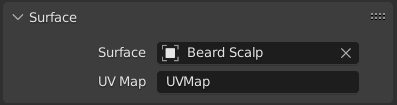
- Surface UV Map
The name of the attribute on the surface mesh used to define the attachment of each curve.
Note
If the UV from the surface changed, run Snap to Nearest Surfaces to re-attach the curves.