Toolbar
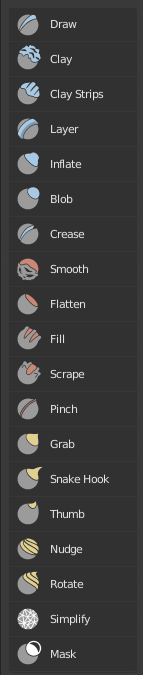
- Draw
Moves vertices inward or outward based on the average normal.
- Draw Sharp
Moves vertices inward or outward based the original coordinates and uses the Sharper Falloff.
- Clay
Similar to the Draw brush, but includes settings to adjust the plane on which the brush acts.
- Clay Strips
The same as the Clay brush, but it uses a cube to define the brush area of influence rather than a sphere.
- Layer
Moves all vertices to an exact height creating a flat layer.
- Inflate
Displaces the mesh in the direction of the vertex normals.
- Blob
Pushes mesh outward or inward into a spherical shape.
- Crease
Creates sharp indents or ridges by pushing or pulling the mesh, while pinching the vertices together.
- Smooth
Eliminates irregularities in the mesh by averaging the positions of the vertices.
- Flatten
Smooths vertices to a flat plane by finding an average height and moves vertices towards that height.
- Fill
Brings vertices below the brush plane upwards.
- Scrape
Brings vertices above the plane downwards.
- Multiplane Scrape
Scrapes the mesh with two angled planes at the same time, producing a sharp edge between them.
- Pinch
Pulls vertices towards the center of the brush.
- Grab
Selects a group of vertices and pulls them to follow the mouse.
- Elastic Deform
Used to simulate realistic deformations such as grabbing or twisting of Elastic objects.
- Snake Hook
Pulls vertices along with the movement of the brush to create long, snake-like forms.
- Thumb
Flattens the mesh in the brush area, while moving it in the direction of the brush stroke.
- Pose
Poses a model simulating an armature-like deformations.
- Nudge
Moves vertices in the direction of the brush stroke.
- Rotate
Rotates vertices within the brush in the direction the cursor is moved.
- Slide Relax
Slides the topology of the mesh in the direction of the stroke without changing the geometrical shape of the mesh.
- Boundary
Transforms and deforms the mesh boundaries.
- Cloth
Simulates cloth that can be sculpted.
- Simplify
Cleans up geometry by collapsing short edges.
- Mask
Paints a selection on parts of the mesh to be unaffected by other brushes.
- Draw Face Sets
Paints a new Face Set with each stroke.
- Multires Displacement Eraser
Deletes displacement information applied on a Multiresolution modifier.
- Multires Displacement Smear
Deforms displacement information applied on a Multiresolution modifier.
- Paint
Paints on the active color attribute.
- Smear
Smears the colors of the active color attribute.
- Box Trim
Creates a mask based on box select.
- Lasso Trim
Creates a mask based on lasso select.
- Line Mask
Creates a mask based on a line.
- Box Face Set
Creates a face set based on box select.
- Lasso Face Set
Creates a face set based on lasso select.
- Box Trim
Performs a Boolean operation based on box select.
- Lasso Trim
Performs a Boolean operation based on lasso select.
- Line Project
Flattens the geometry along a drawn line.
- Mesh Filter
Applies a deformation to all vertices in the mesh at the same time.
- Cloth Filter
Applies a cloth simulation to all vertices in the mesh at the same time.
- Color Filter
Changes the active color attribute on all vertices in the mesh at the same time.
- Edit Face Set
Modifies the face set under the cursor.
- Mask by Color
Creates a mask from the color attribute. Click on any color on the mesh to create a new mask.
- Move
Translation tool.
- Rotate
Rotation tool.
- Scale
Scale tool.
- Transform
Tool to adjust the objects translation, rotations and scale.
- Annotate
Draw free-hand annotation.
- Annotate Line
Draw straight line annotation.
- Annotate Polygon
Draw a polygon annotation.
- Annotate Eraser
Erase previous drawn annotations.