Agregar/Remover un Constraint¶
Lo que se describe en esta página sobre el Objeto de Restricciones pueden ser también aplicado en Bone Constraints.
Tab¶
Reference
- Mode
Object Mode
- Menu
Para agregar un constraint, haga clic en Add Object Constraint menú en laFicha Constraints.
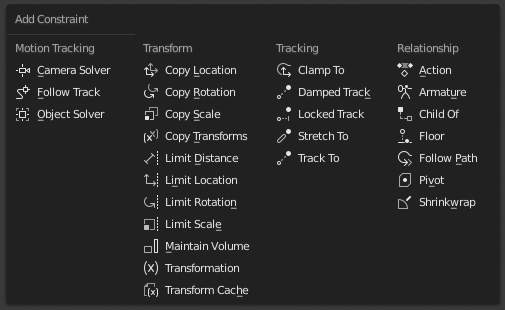
To remove a constraint click on the «X» button in the header.
Track¶
Reference
- Mode
Object Mode
- Panel
These tools add a tracking constraint to the selected objects; the target object of the constraint will be the active object, which won’t have a constraint added.
- Clear Track
Quita todo Damped Track, Track To y Lock Track Constraints de los objetos seleccionados.
- Clear and Keep Transformation (Clear Track)
Elimina todos los Track Constraint de los objetos seleccionados, manteniendo latransformación final causada por ellos.