Instalación en Windows¶
Esta guía cubre los siguientes temas:
Instalar Python (usado para «convertir» los archivos fuente en archivos HTML)
Instalar Python¶
Download the Python installation package for Windows. In this guide version 3.6.x is used.
Instala Python con el asistente de instalación. Por favor, asegúrate de que la opción «Agregar Python al PATH» esté habilitada:
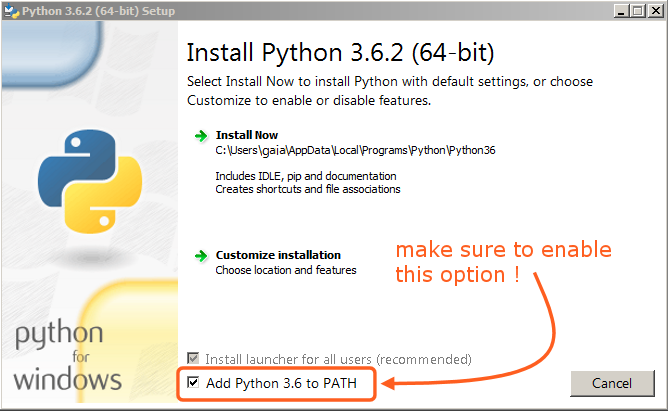
La opción debe estar habilitada para que puedas construir el manual con el script make.¶
Todos los otros ajustes pueden quedar como están por defecto.
Installing SVN and Downloading the Repository¶
In this guide, we will use TortoiseSVN though any Subversion client will do.
Download TortoiseSVN for Windows.
Install TortoiseSVN with the installation wizard. When choosing which features will be installed, it is recommended that you enable command line client tools to give you access to SVN from the command line (there is no harm in doing this, and it may be helpful if you ever run into any trouble).
Once the installation has finished, create a new folder that will contain everything related to the Blender Manual. In this guide, we will use
C:\blender_docs.Open the new folder, right-click and choose SVN Checkout… from the context menu.
In the URL of repository field, enter:
https://svn.blender.org/svnroot/bf-manual/trunk/blender_docs.In the Checkout directory field, enter:
C:\blender_docs.Click OK – the repository will now be downloaded which may take a few minutes depending on your internet connection.
Configuración del Entorno de Compilación¶
Abre una Línea de Comandos. (Córrela como Administrador)
Enter the
blender_docsfolder which was just added by the SVN checkout:cd C:\blender_docs
Dentro de esa carpeta hay un archivo llamadao
requirements.txtque contiene una lista de todas las dependencias que necesitamos. Instala todas las dependencias utilizando el comandopip:pip install -r requirements.txt
Si todo va bien, deberías ver el siguiente mensaje al finalizar:
Successfully installed Jinja2 MarkupSafe Pygments Sphinx docutils sphinx-rtd-theme Cleaning up...
Durante la instalación, pueden aparecer algunas advertencias, pero no te preocupes por ellas. Sin embargo, si ocurre algún error, podría causar algunos problemas.
Nota
De vez en cuando, es posible que desee asegurarse de que sus dependencias estén actualizadas utilizando:
pip install -r requirements.txt --upgrade --upgrade-strategy eager
Continue with the next step: Building.