Sistema de Ayuda¶
Blender tiene una variedad de opciones de ayuda integradas y basadas en la web.
Descripciones¶
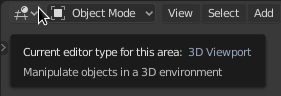
Información sobre herramientas del selector Renderer en el Editor Info.¶
Al pasar el cursor del ratón sobre un botón o configuración, tras unos instantes, aparece una información sobre herramientas.
Elementos¶
La información sobre herramientas sensible al contexto puede contener algunos de estos elementos:
- Descripción Corta
Detalles relacionados dependiendo del control.
- Atajo
Un atajo de teclado o ratón asociado a la herramienta.
- Valor
El valor de la propiedad.
- Biblioteca
Fichero fuente del objeto activo. Vea también Bibliotecas Vinculadas.
- Deshabilitado (rojo)
El motivo por el que el valor no es editable.
- Python
Cuando Descripciones Python está habilitado, se muestra una expresión de Python para secuencias de comandos (generalmente un operador o propiedad).
Acceso Manual Sensible al Contexto¶
Referencia
- Modo
Todos los Modos
- Menú
- Atajo
Alt-F1
Es posible que desee acceder a la ayuda de una herramienta o área desde Blender.
Use the key-shortcut, or context menu to visit pages from this reference manual within Blender. This opens a webpage relating to the button under the cursor, supporting both tool and value buttons.
Nota
We do not currently have 100% coverage, you may see an alert in the info header if some tools do not have a link to the manual.
Other times buttons may link to more general sections of the documentation.