Escena de Inicio
After closing the splash, the startup scene is displayed in the 3D Viewport if no other blend-file was loaded. A customized startup scene can be saved as a part of the startup file.
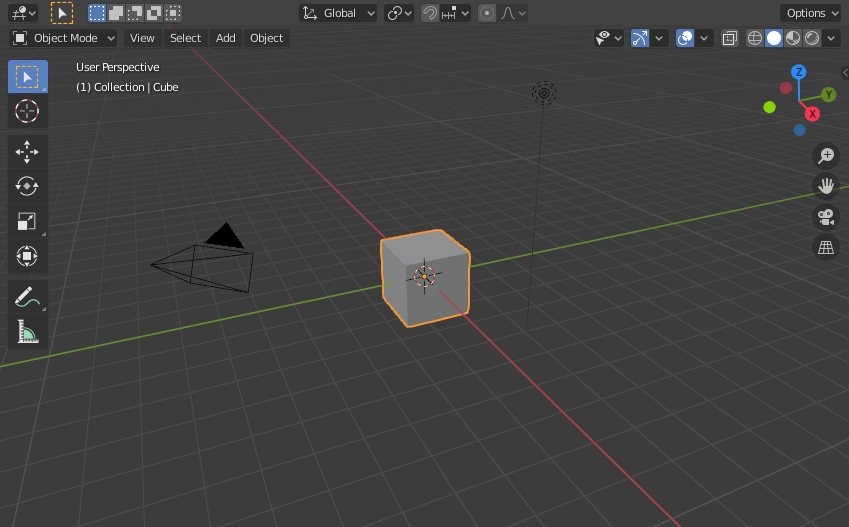
The Startup scene.
Elementos
- Cubo
The gray cube in the center of the scene is a mesh object. Because the cube is selected it is displayed with an orange outline.
- Origen del Objeto
The Origin of the object is displayed as an orange dot and it marks the cube’s (relative) position.
- Luz
The circles with a thin line to the bottom is a light source illuminating the cube. Lights in: General Settings.
- Cámara
The pyramid with a big triangle pointing upward is the camera used as point of view for rendering. See also: cameras in Cycles.
- Cursor 3D
The 3D cursor, a cross with a red-and-white circle, is used for placing objects in the scene.
- Suelo de Cuadrícula
The gray squares forming a floor mark the zero height of the world. The red and green lines are the axes of the world coordinate system. They meet at the origin, which is also the position of the Cube. The Grid Floor settings are in the Viewport Overlays popover.
Informaciones
La visibilidad y la configuración de las superposiciones se pueden configurar en la ventana emergente de Superposiciones de la Vista.
- Nombre de la Vista
Si la vista de cámara no está alineada, la vista es nombrada «User» más la perspectiva de la vista de cámara.
- Velocidad de Fotogramas de Reproducción (FPS)
Muestra la tasa de pantalla de Fotogramas Por Segundo, mientras se reproduce una animación.
- Información del Objeto
Muestra entre paréntesis el fotograma actual. Seguido por la ruta del objeto activo. Y opcionalmente la forma clave y entre corchetes (<>) el nombre de los Marcadores en el fotograma actual. El color de la Información del Objeto se establece por los Colores de Estado (sólo el fotograma clave).