Opacity Modifier
The Opacity Modifier change the opacity (alpha) value of the stroke points.
The alpha value in Grease Pencil is stored per-point. The modifier can alter these values to go from totally transparent points to totally opaque points.
Opciones
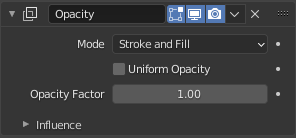
Opacity Modifier.
- Modo
The color transformation will be applied to the stroke/fill color or stroke Hardness. When Hardness is selected the opacity affects the stroke’s transparency (alpha) from the center to the border.
Stroke & Fill, Stroke, Fill, or Hardness
- Uniform Opacity
When enabled, makes the opacity equal for the entire strokes.
- Fuerza
Absolute opacity for the stroke points.
- Opacity Factor
Controls the opacity value of the stroke points. A value of 1.0 respect the original alpha value of the points, a shift less than 1.0 make the points more transparent than originally, and a shift greater than 1.0 make the points more opaque than originally.
Sets value to 2.0 makes the points alpha fully opaque.
Influencia
See Influence Filters.
Ejemplo

Opacity Factor: 0.3. |

Opacity Factor: 1.0 (original alpha). |

Opacity Factor: 2.0 (fully opaque). |