Triangulate Node
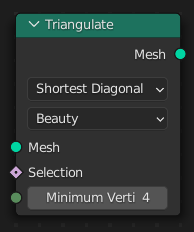
The Triangulate node converts all faces in a mesh (quads and n-gons) to triangular faces. It functions the same as the Triangulate tool in Edit Mode.
Entradas
- Malla
Standard geometry input.
- Selección
Una entrada de selección Booleana estándar para determinar qué caras se triangularán.
- Minimum Vertices
Minimum number of vertices a face must have to be triangulated. For example, setting this value to 5, will prevent triangulation of Quads and only triangulate N-gons.
Propiedades
- Quad Method
- Beauty
Split the quads in nice triangles, slower method.
- Fijo
Split the quads on their 1st and 3rd vertices.
- Fixed Alternate
Split the quads on their 2nd and 4th vertices.
- Shortest Diagonal
Split the quads along their shortest diagonal.
- Longest Diagonal
Split the quads along their longest diagonal. This is the preferred mode for cloth simulations.
- N-gon Method
- Beauty
Arrange the new triangles nicely, slower method.
- Clip
Split n-gons using an ear-clipping algorithm (gives similar results to the tessellation used for the viewport rendering).
Salidas
- Malla
Standard geometry output.
Ejemplo
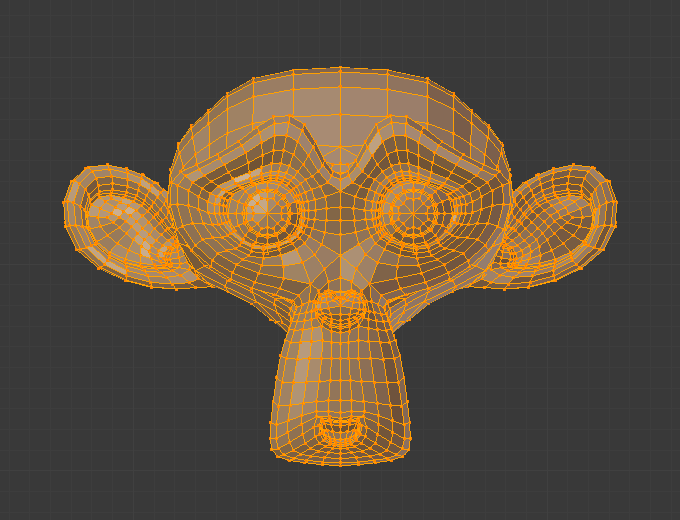
Mesh before triangulation. |
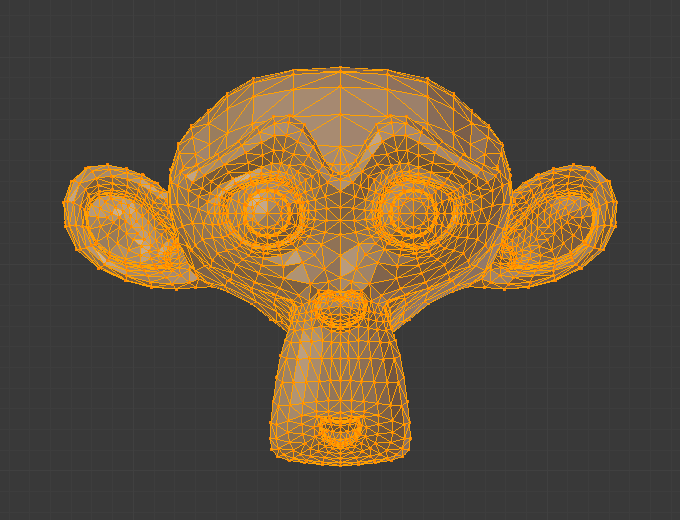
Mesh after triangulation. |