Guías
Referencia
- Modo
Draw Mode
- Encabezado
Guides are drawing aids that make it easier to create different types of strokes. The Guides can be activated with the button next to the selector (grid icon).
Guide Types
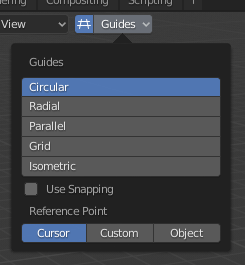
Guide selector activated in the 3D Viewport header.
- Circular
Constrains the drawing of new strokes to form rings from the selected reference point.
- Radial
Constrains the drawing of new strokes to form rays from the selected reference point.
- Parallel
Constrains the drawing of new strokes to form parallel lines.
- Ángulo
Angle direction of the parallel lines.
- Cuadrícula
Constrains the drawing of new strokes to form parallel horizontal or vertical lines.
- Isometric
Constrains the drawing of new strokes to vertical or isometric lines.
- Ángulo
Angle direction of the isometric lines.
Opciones comunes
- Use Snapping
When enabled, snap the drawn strokes to an angle or spacing.
- Spacing
Guide spacing.
- Reference Point
Determines the origin point to use for the creation of the lines. Applies only for Circular and Radial guides.
- Cursor
Use the cursor as a reference point.
- Personalizado
Use a custom location as a reference point.
- Custom Location
X, Y Z
- Objeto
Use an object as a reference point.
- Objeto
A Data ID menu to select the object (usually an empty), which location will be used as a reference point.
Ejemplos
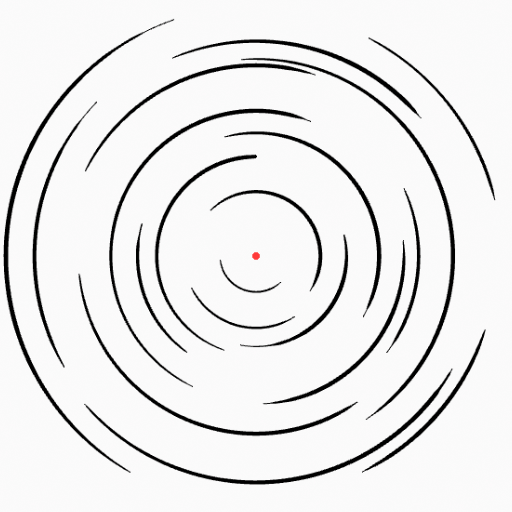
Circular Guides. |
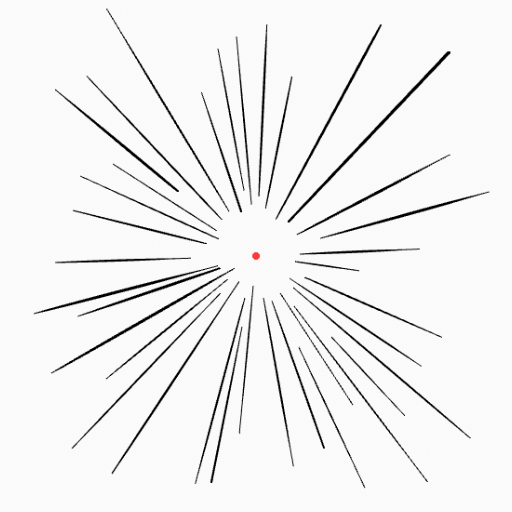
Radial Guides. |
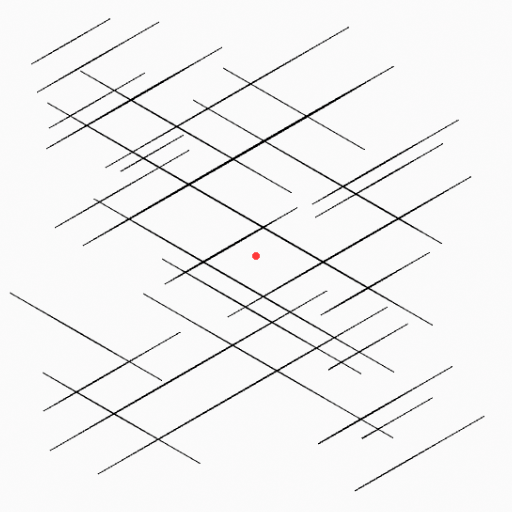
Parallel Guides (30° Angle). |
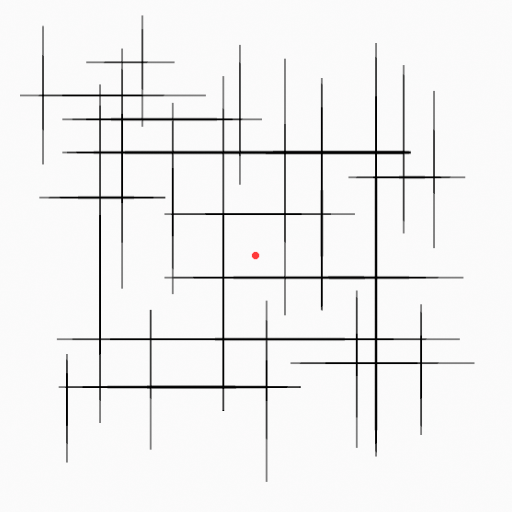
Grid Guides. |