Glow Visual Effect
The Glow Visual Effect add a glowing rim around the object.
Opciones
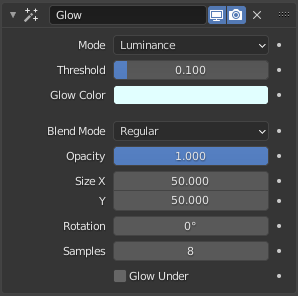
Glow Visual Effect.
- Modo
Determines the mode for the glow effect.
- Luminance
The glow light illuminates the entire object.
- Color
The glow light only affect a single color.
- Seleccionar Color
Allows to select a single color to apply the glow light.
- Umbral
Limits the colors affected by the glow light. (A value of 1 means no colors affected.)
- Color de Resplandor
Defines the glow color.
- Blend Mode
The mask blending operation to perform. See Color Blend Modes.
- Opacidad
Control the Opacity of the glow over the object.
- Size X, Y
Control the glow scale in pixels on the X and Y axis.
- Rotación
Control the Rotation of the glow.
- Muestras
Number of Blur samples (0 disabled the blur effect).
- Glow Under
When enabled, glow only affects alpha areas.
Ejemplo

Original image. |

Mode: Luminance. |

Mode: Luminance (Glow Under). |

Mode: Color (Black lines). |