Fillet Curve Node
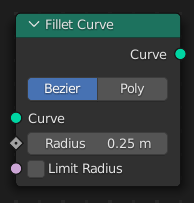
The Fillet Curve rounds corners on curve control points, similar to the effect of the Bevel Modifier on a 2D mesh. However, a key difference is that the rounded portions created by the Fillet Curve node are always portions of a circle.
Entradas
- Curva
Standard geometry input with a curve component.
- Radio
The radius of the circle portion generated at each fillet.
- Cantidad
Only in Poly mode, the number of control points to add for each fillet.
- Limit Radius
Whether to limit the maximum value of the radius in order to avoid overlapping fillets.
Propiedades
- Método
- Bézier
Only two control points will be generated for every filleted control point. The shape generated by the aligned handles on the generated control points on either side of the fillet is used to create the circle portion shape, meaning that the number of segments in the fillet shape depends on the spline’s resolution value.
- Polígono
The number of control points generated for each field input is controlled directly with an integer field input. This mode works better for poly and NURBS splines.
Salidas
- Curva
Standard geometry input with a curve component.
Ejemplos
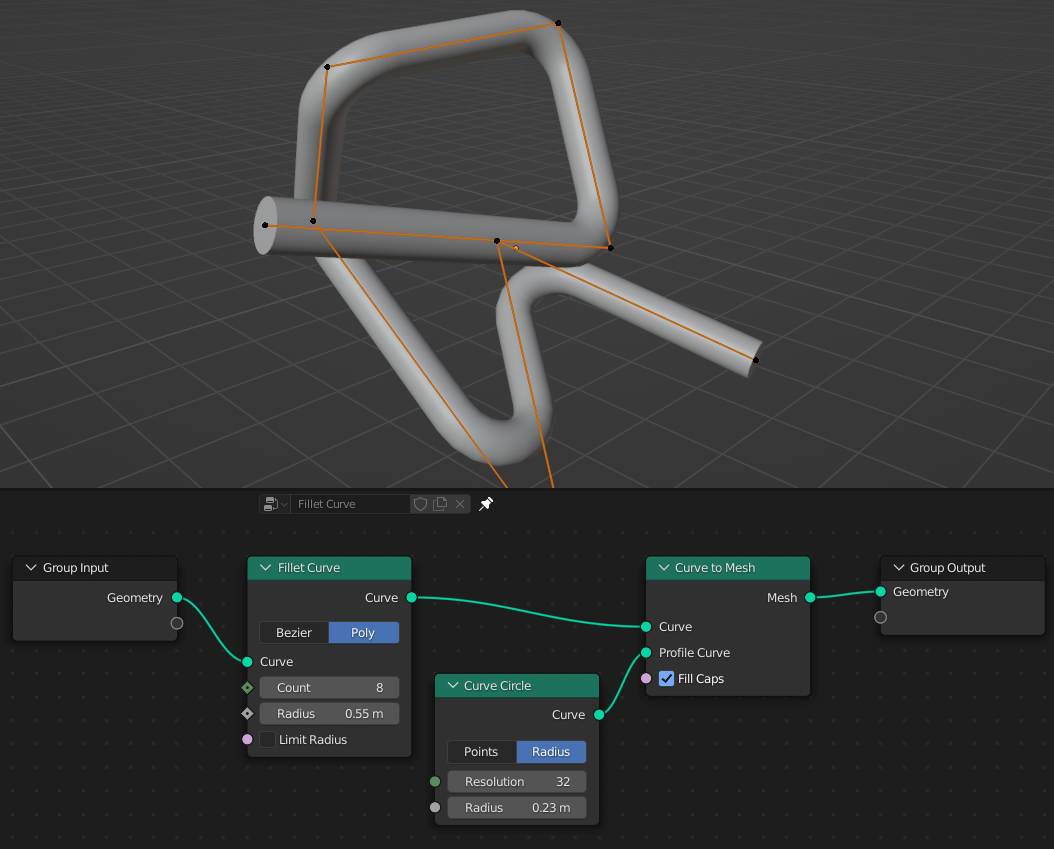
The node can be used to round the corners of simple 3D poly splines.
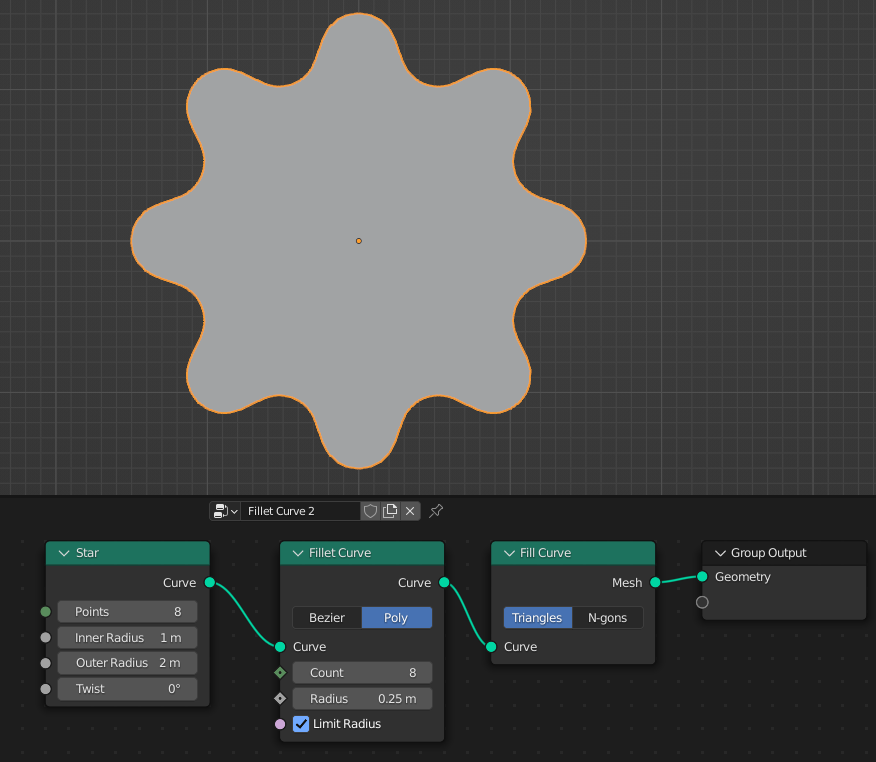
The node can be combined with the curve primitive nodes to make more interesting shapes.