Copy/Paste Pose
Referencia
- Modo:
Modo Pose
- Menú:
, ,
- Atajo:
Ctrl-C, Ctrl-V, Shift-Ctrl-V
Blender allows you to copy and paste a pose, either through the Pose menu, or by using hotkeys.
- Copy Pose
Copy the current pose of selected bones into the pose buffer.
- Paste Pose
Paste the buffered pose to the currently posed armature.
- Paste Pose Flipped
Paste the X axis mirrored buffered pose to the currently posed armature.
Here are important points:
Esta herramienta funciona en el nivel de sesión de Blender, lo que significa que puede usarla en esqueletos, escenas e incluso archivos. Sin embargo, el búfer de pose no se guarda, por lo que lo pierde cuando cierra Blender.
There is only one pose buffer.
Only the selected bones are taken into account during copying (i.e. you copy only selected bones” pose).
During pasting, on the other hand, bone selection has no importance. The copied pose is applied on a per-name basis (i.e. if you had a
forearmbone selected when you copied the pose, theforearmbone of the current posed armature will get its pose when you paste it – and if there is no such named bone, nothing will happen…).What is copied and pasted is in fact the position, rotation or scale of each bone, in its own space. This means that the resulting pasted pose might be very different from the originally copied one, depending on:
The rest position of the bones.
And the current pose of their parents.
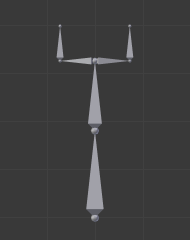
The rest position of the original armature. |
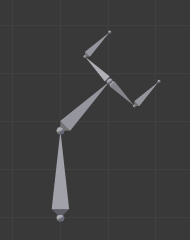
The rest position of the destination armature. |
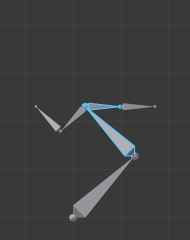
The first copied pose (note that only two bones are selected and hence copied). |
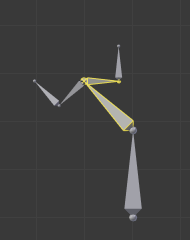
The pose pasted on the destination armature. |
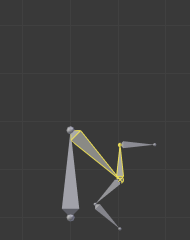
The pose mirror-pasted on the destination armature. |
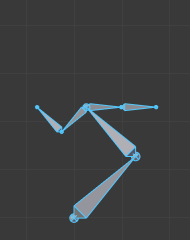
The same pose as above is copied, but this time with all bones selected. |

The pose pasted on the destination armature. |
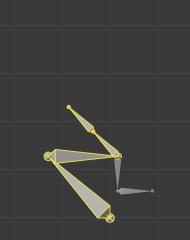
The pose mirror-pasted on the destination armature. |