ID Mask Node
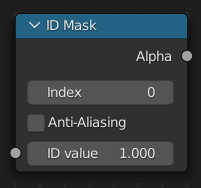
CPU Compositor Only
The ID Mask Node can be used to access an alpha mask per object or per material.
Ver también
The ID Mask node is superseded by the Cryptomatte Node. Cryptomatte is more feature complete and supported by Cycles and Eevee. It is recommended to use this feature moving forward.
Entradas
- ID Value
Input for the Object Index or Material Index render pass. Which is an output of the Render Layers node or the Image node with a multi-layer format.
Propiedades
- Index
Selection of the previously specified index.
- Suavizado
This post-processing filter smooths the mask edges. See Anti-Aliasing.
Salidas
- Alfa
The mask is white where the object is and black where it is not. If the object is transparent, the alpha mask represent that with gray values.
Setup
An index can be specify for any object or material in the scene. The Object Index can be set in and for the Material Index. To be accessible after rendering, the Render Engine must be Cycles, and Object Index or Material Index render pass has to be enabled.
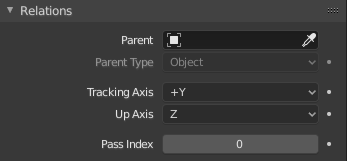
Object Pass Index.
Ejemplo
In this example, the left rear red cube is assigned Pass Index 1, and the right cube Pass Index 2. Where the two cubes intersect, there is going to be noticeable pixelation because they come together at a sharp angle and are different colors. Using the mask from object 1, which is smoothed (anti-aliased) at the edges, we use a Mix Node set on Multiply to multiply the smoothed edges of the image, thus removing those nasty lines, thus, being smoothed out.
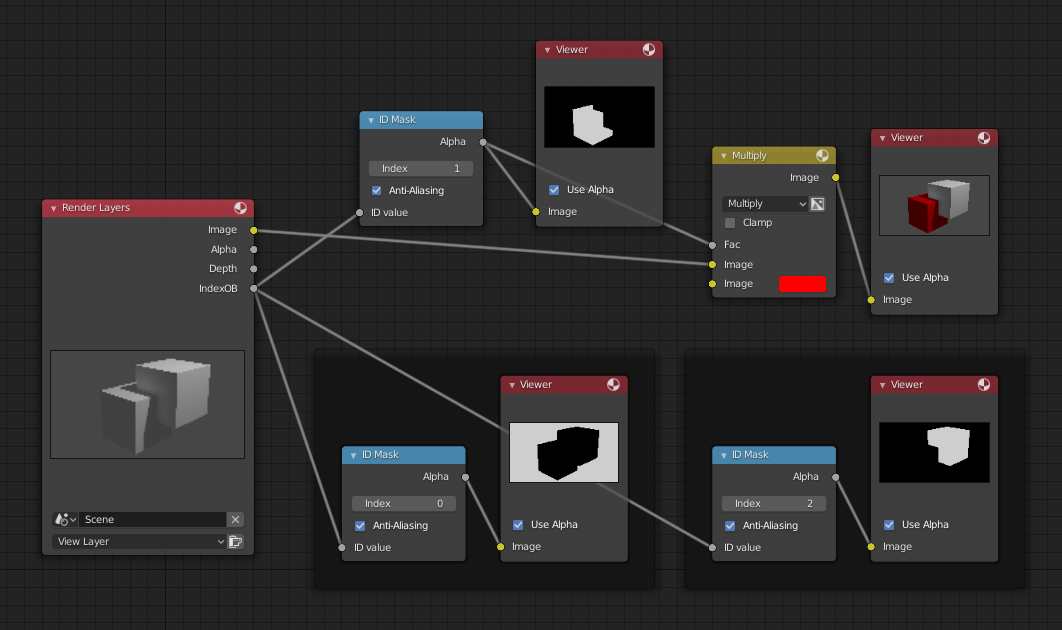
ID Mask node example.
Limitaciones
Los Objetos tipo Volumen no son compatibles.