Herramientas de pintado de vértices
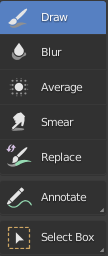
- Dibujar
Paints a specified color over the object.
- Desenfoque
Smooths out the colors of adjacent vertices. In this mode the Color Value is ignored. The strength defines how much the colors are blurred.
- Promedio
Smooths color by painting the average resulting color from all colors under the brush.
- Smear [Manchar]
Smudges colors by grabbing the colors under the brush and «dragging» them. This can be imagined as a finger painting tool.
- Reemplazar
Change the color only to the stroke points that already have a color applied.
- Anotar
Permitirá dibujar anotaciones a mano alzada.
- Anotar (Línea)
Permite dibujar una anotación en forma de línea recta.
- Anotar (Polígono)
Permite dibujar una anotación en forma de polígono.
- Borrar anotación
Permite borrar anotaciones dibujadas anteriormente.