Modificador Solidificar
El modificador Solidificar es capaz de agregar espesor a la superficie de cualquier malla.
Opciones
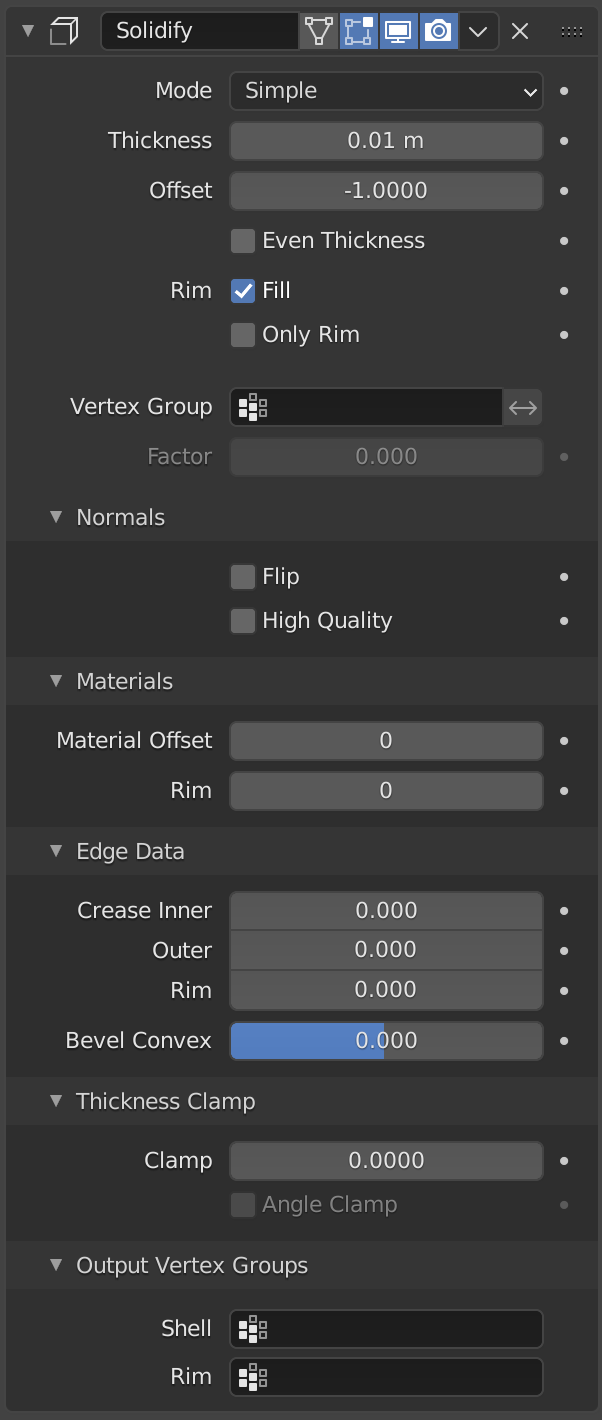
El modificador Solidificar en modo Simple. |
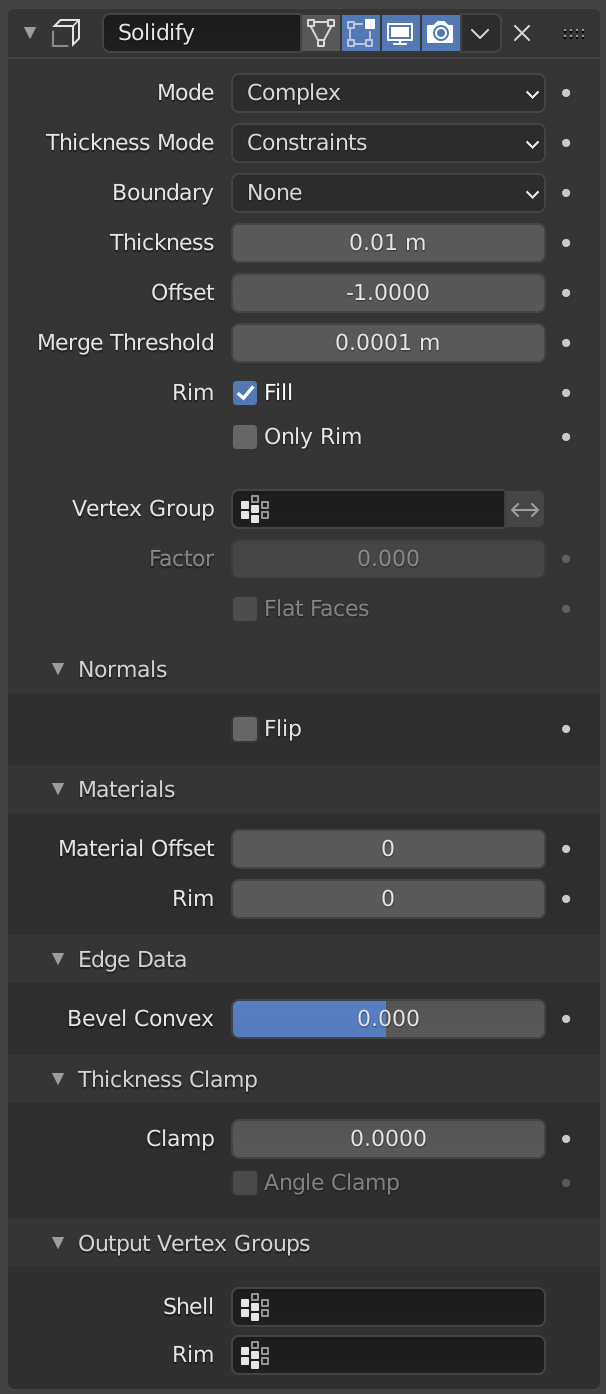
El modificador Solidificar en modo Complejo. |
- Modo
- Simple
This is the default solidify algorithm, which simply extrudes the geometry. This algorithm does not work on geometry where edges have more than two adjacent faces.
Importante
If the normals of adjacent faces don’t point into the same general direction, simple mode will not be able to solidify the boundary between those. This happens if the normals are not recalculated or for example on one-sided surfaces like a Möbius strip.
- Complejo
This is a solidify algorithm which can handle every geometric situation to guarantee a manifold output geometry. This algorithm is able to solidify shapes like Möbius strips, Klein bottles, architectural wall layouts and many more which the Simple Mode isn’t able to do. If the special cases are not present it is recommended to choose Simple because the extra logic makes this algorithm much slower.
Nota
There are no options for crease in the Modifier tab because crease is handled in a dynamic way. The modifier will transfer the creases of the original mesh in a smart way to the output mesh to work with the Subdivision Surface modifier.
- Modo de grosor modo Complejo
Choose the kind of thickness handling (thickness solver).
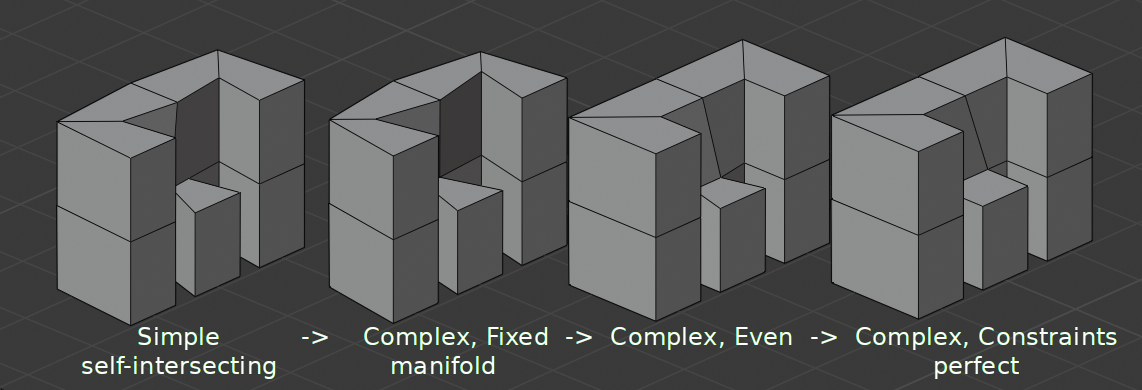
Different thickness options on a non-manifold mesh.
- Fijo
This is similar to Simple Mode without Even Thickness. The new vertices are always in a fixed distance to the old ones.
- Uniforme
This is similar to Simple Mode with Even Thickness and High Quality Normals. It adjusts for sharp corners, but may not always work when more than three faces come together.
- Restricciones
This is a more advanced model to try to always get the optimal thickness everywhere. For up to three faces it is always guaranteed to find an optimal solution.
- Límite modo Complejo
Choose the kind of boundary that suits the model the most.
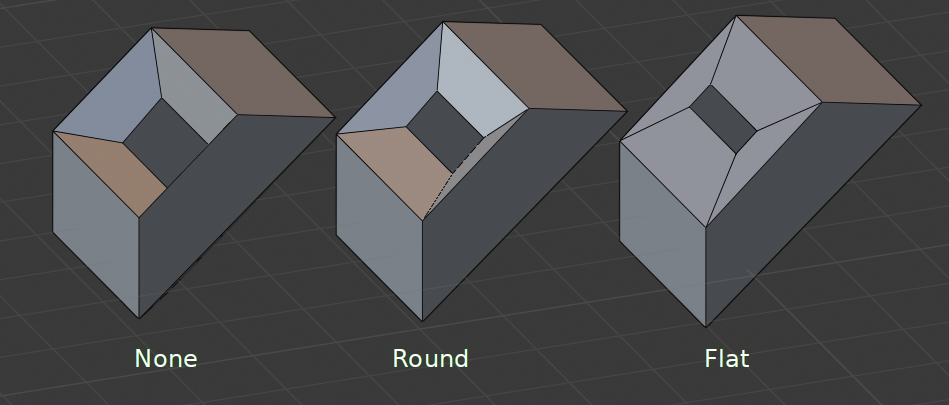
Different boundary options with a matCap.
- Ninguno
No boundary fix is applied. Results are stable.
- Circular (o Redondez o Redondear)
Adjusts the boundary for an opening to face inwards (like a hole in an egg).
- Plano
Adjusts the boundary of a planar opening to be a flat (like a cut sphere).
- Grosor
The depth to be solidified.
- Desplazamiento
A value between (-1 to 1) to locate the solidified output inside or outside the original mesh. The inside and outside is determined by the face normals. Set to 0.0, the solidified output will be centered on the original mesh.
- Grosor uniforme modo Simple
Maintain thickness by adjusting for sharp corners. Sometimes improves quality but also increases computation time.
- Umbral de fusión modo Complejo
Distance within which degenerated geometry is merged.
- Canto
- Rellenar (o Relleno)
Fills the gap between the inner and outer edges.
- Sólo el canto
In Simple Mode: Will not extrude surfaces parallel to the original one, but instead will only add the perpendicular rim.
In Complex Mode: Will only leave the generated perpendicular rim.
Nota
Fill and Only Rim only make a difference on Non-manifold objects, since the rims are generated from the borders of the original geometry.
- Grupo de vértices
The weights of the selected vertex group are multiplied onto the Thickness, so vertices with lower weights will be less thick. The vertices which are not part of the vertex group will be used as if their weight was zero.
- Invertir
Reverses the vertex group weights, so that the used weight is one minus the actual weight.
- Factor
How much the vertex weights are taken into account.
On 0.0 , vertices with zero weight will have no thickness at all.
On 0.5 , vertices with zero weight will be half as thick as those with full weight.
On 1.0 , the weights are ignored and the Thickness value is used for every vertex.
- Caras planas modo Complejo
Use the minimal vertex weight assigned to the vertices of a face to make sure that new faces stay parallel to their original ones. This is slow, so disable it when it is not needed.
Nota
If the final thickness of a vertex is zero, it will still be solidified. Therefore creating duplicate geometry, which sometimes needs extra care.
Normales
- Invertir normales
Reverse the normals of all geometry (both the inner and outer surfaces).
- Alta (calidad de normales) modo Simple
Normals are calculated to produce a more even thickness. Sometimes improves quality but also increases computation time.
Materiales
- Material (desp)
Permitirá escoger un contenedor de material distinto, a ser usado para la nueva geometría. Éste será aplicado como un desplazamiento con respecto al material original de la cara a partir de la cual se hubiera producido la solidificación.
Un valor de 0 significa que se usará el mismo material.
Un valor de 1 significa que se usará el material inmediatamente por debajo del material original, en la lista de contenedores de material del objeto.
Un valor de -2 significa que se usará el material que se encuentre dos posiciones por encima del material original, en la lista de contenedores de material del objeto.
Estos valores serán automáticamente limitados al primer y último material existentes en la lista de contenedores de material del objeto.
- Canto
De manera similar, será posible asignar otro material a las caras de cantos generadas por el modificador.
Datos de bordes
- Interior modo Simple
Set a crease to the inner edges.
- Exterior modo Simple
Set a crease to the outer edges.
- Canto modo Simple
Set a crease to the rim.
- Biselado convexo
Edge bevel weight to be added to outside edges.
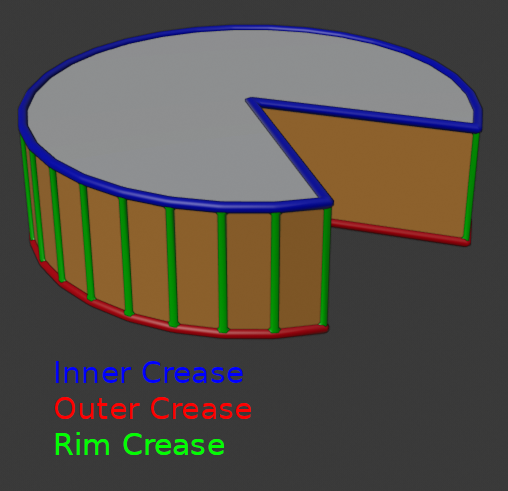
Edges which will get creases marked.
Limitación del grosor
- Limitar
A value between (0 to 2) to clamp offsets to avoid self-intersection. The amount is determined by the length of the shortest adjacent edge.
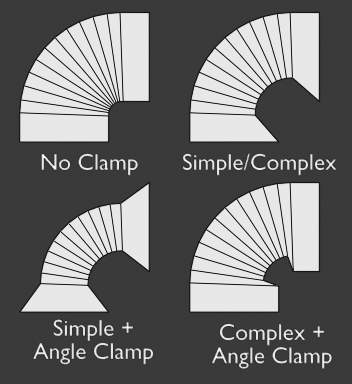
Clamp Offset.
- Limitar por ángulos
If enabled clamping will also consider angles in the geometry, not only lengths.
Grupos de vértices de salida
- Generadas
Vertex group that the generated shell geometry will be weighted to. This allows you to use other modifiers to only affect the shell geometry by using a that modifier’s vertex group influence control.
- Canto
Same as Shell Vertex Group, but for the generated rim geometry.
Limitaciones conocidas
Grosor uniforme
Solidify thickness is an approximation. While Even Thickness and High Quality Normals should yield good results, the final wall thickness is not guaranteed and may vary depending on the mesh topology. Especially for vertices with more than three adjacent faces.
In order to maintain a precise wall thickness in every case, we would need to add/remove faces on the offset shell, something this modifier does not do since this would add a lot of complexity. The best option to preserve wall thickness is complex mode with constraints thickness mode, but it is also not guaranteed to work perfect in every case.