Työnkulku
Suhteelliset muoto-avaimet
In Object Mode, add a new shape key via the Shape Key panel with the
+button.”Basis” (pohja) on lepo-muoto. ”Key 1” (avain 1), ”Key 2” jne. ovat uusia muotoja.
Vaihda Edit Mode (muokkaustila), valitse ”Key 1” (avain 1) Shape Key (muoto-avaimellä).
Voit deformoitua verkko kuten haluat (älä poista tai lisää pisteitä).
Valitse ”Key 2” (avain 2), verkko muuttuu muuhun (lepo) muotoon.
Muuta ”Key 2” (avain 2) ja jatka muille muotoiluavaimille.
Vaihda takaisin Object Mode-tilaan.
Aseta Value (arvo) ”Key 1” (avain 1), ”Key 2” jne., jotta näet muutokset muoto-avainten välillä.
Alla olevassa kuvassa vasemmalta oikealle näkyy: ”Basis”, ”Key 1”, ”Key 2” ja sekoitetaan (”Key 1” 1.0 ja ”Key 2” 0.8) muotoavaimet Object Mode (objektitilassa).
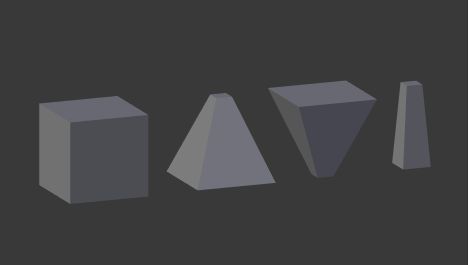
Relative shape keys example.
For more practical examples, see how to combine shape keys and drivers.
Absolute Shape Keys (absoluuttiset muotoiset avaimet)
Lisää muoto-avaimien sekvenssi edellä kuvatulla tavalla suhteellisiin muotoisiin avaimiin.
Poista valinta Suhteellinen-valintaruutu.
Napsauta Reset Timing (palauta ajoitus)-painiketta.
Vaihda Object Mode (objektitilaan).
Vedä Evaluation Time (arviointiaika) jotta voisit nähdä, miten muodot menestyvät seuraavaan.
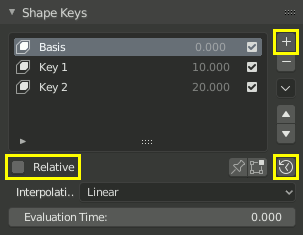
Absolute shape keys workflow.
Lisäämällä driver tai asetukseen :doc: keyframes </animation/keyframes/introduction> kohteeseen Evaluation Time voit luoda animaation.
Katso myös
Muoto avain operaattorit
There are two modeling tools used to control shape keys and are found in Edit Mode.