Le node Alpha Over¶
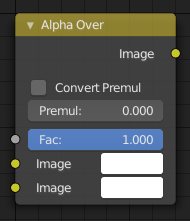
Le node Alpha Over.¶
Le node Alpha Over est utilisé pour superposer les images. Lorsque les pixels de l’image d’avant-plan ont un alpha supérieur à 0, elle sera superposée à l’image d’arrière-plan.
Entrées¶
- Factor
Contrôle la transparence de l’image d’avant-plan. Un facteur inférieur à 1 va rendre l’image d’avant-plan plus transparente.
- Image
Entrée pour l’image d”arrière-plan.
- Image
Entrée pour l’image d”avant-plan.
Propriétés¶
- Convert Premultiplied
Converts foreground image to Premultiplied Alpha format.
The Alpha Over node is designed to work with premultiplied alpha color format. Use this checkbox when you know that your image has Straight Alpha color values, to perform the correct over operation. Result will still be premultiplied alpha.
- Premultiply
Mix between using Premultiplied Alpha or Straight Alpha.
When set to 1, the foreground color values will be multiplied by alpha, i.e. premultiplied; this is equivalent to enabling Convert Premultiplied. When set to 0, color values does not change.
If Premultiply is not zero, Convert Premultiplied will be ignored.
Note
Il s’agit d’une option héritée.
Sorties¶
- Image
Sortie image atandard.
Exemples¶
Overlay¶
Dans l’arborescence de nodes ci-dessous, le node Color Ramp est utilisé pour ajouter un canal alpha à l’image swirl en noir et blanc. Ensuite le node Alpha Over est utilisé pour le mettre par-dessus une autre image.
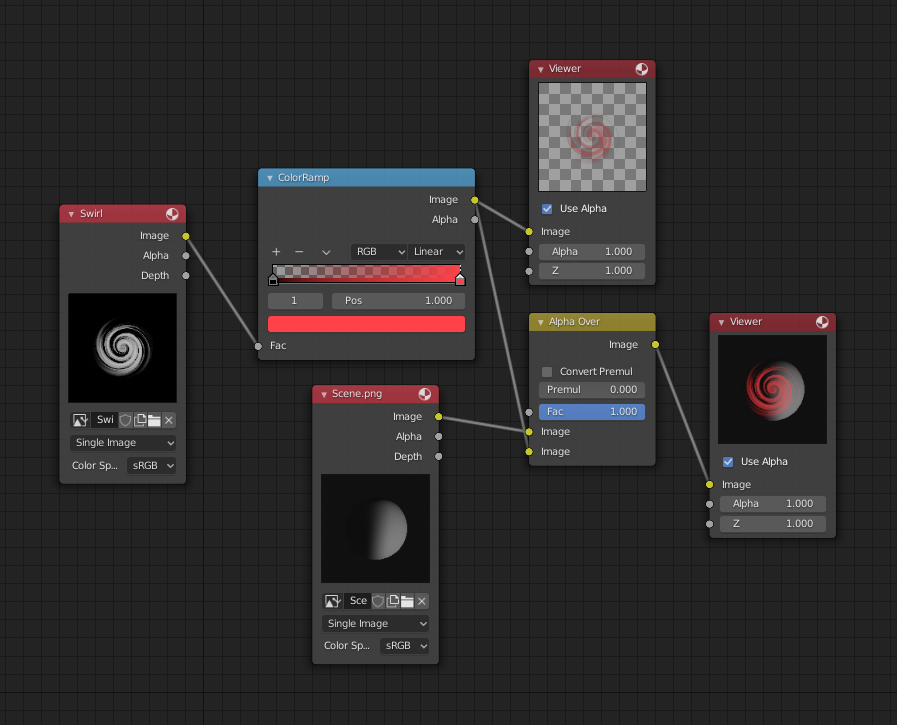
Assemblage d’une image composite en utilisant Alpha Over.¶
Fade In¶
In the next example, the Factor is used to make a « Fade In » effect. This effect can be animated by adding a Time node to feed the Factor socket as shown below. Over the course of 30 frames, the Alpha Over node outputs an image that starts with the pure background image, and the title slowly appearing.

Effet Fade In animé en utilisant Alpha Over.¶
Note the Convert Premultiply checkbox is enabled, since as the foreground used a PNG image that has straight alpha.