Dynamic Context Menu
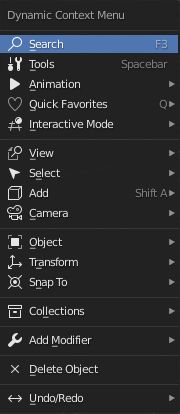
Dynamic Context Menu provides access to many of the menus found in the 3D Viewport’s header. It also packs a few features of its own, such as the Cursor menu. Access Menu Search, Tools, Animation, Quick Favorites, Modifiers, Collections and more. It is context sensitive for the 3D Viewport’s modes and object sensitive based on object selected in Edit Mode. This add-on pairs well with the Dynamic Brush Menus.
Activation
Open Blender and go to Preferences then the Add-ons tab.
Click Interface then Dynamic Context Menu to enable the script.
Note
If you are have trouble accessing the add-on in the interface: You may need to set the Preferences ‣ Keymaps ‣ Spacebar Action to Tools and save your preferences.
Référence
- Catégorie:
Interface
- Description:
Object and mode context sensitive pop-up menu.
- Location:
3D Viewport Spacebar
- Fichier:
space_view3d_spacebar_menu folder
- Auteur:
meta-androcto
- Mainteneur:
meta-androcto
- Licence:
GPL
- Niveau de support:
Community
- Note:
Ce module complémentaire est fourni avec Blender.