Object Info Node
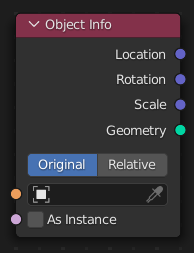
The Object Info node gets information from objects. This can be useful to control parameters in the geometry node tree with an external object, either directly by using its geometry, or via its transformation properties.
An Object Info node can be added quickly by dragging an object into the node editor.
Inputs
- Object
Object to get the properties from.
- As Instance
Output the entire object as single instance instead of realized geometry. This allows instancing non-geometry object types, because the output will contain an instance of the object.
Properti
- Transform Space
The transformation of the vector and geometry outputs.
- Original
Output the geometry relative to the input object transform, and the location, rotation and scale relative to the world origin.
- Relative
Bring the input object geometry, location, rotation and scale into the modified object, maintaining the relative position between the two objects in the scene.
Outputs
- Lokasi
Location of the object in world space.
- Rotasi
Rotation of the object in world space.
- Scale
Scale of the object in world space.
- Geometry
Geometry of the object in world space with all its modifiers applied.