Introduction
Curves Sculpt Mode allows working with curves using various brushes. It is commonly used for hair grooming, but can be used with all kinds of curves.
The curves' surface object plays an important role in many curves sculpting brushes. Most brushes such as Add Curves require the surface to be set already.
Catatan
Curves Sculpt tools only use the original mesh of the surface object and don't take its modifiers into account.
Surface
The curve surface is an optional mesh that is used to anchor the curves, and behave as a scalp for hair grooming. When adding a new Curves object via the Add Menu the active object is automatically set as the surface.
To set a new surface press Ctrl-P and select Object (Attach Curves to Surface) in the Set Parent To pop-up menu. This option can be seen as part of the Curves settings in the Properties Editor.
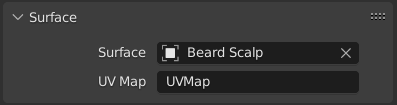
- Surface UV Map
The name of the attribute on the surface mesh used to define the attachment of each curve.
Catatan
If the UV from the surface changed, run Snap to Nearest Surfaces to re-attach the curves.