MeasureIt
MeasureIt is an add-on designed for displaying measures in the viewport, making the process of design objects with exact measures, easier. These tools are extremely useful for any job that requires exact measurements, including architectural projects, technical design and 3D printing.
Attivazione
Apri Blender e vai alle Preferenze, poi sulla scheda Add-ons.
Click 3D View then MeasureIt to enable the script.
Interfaccia
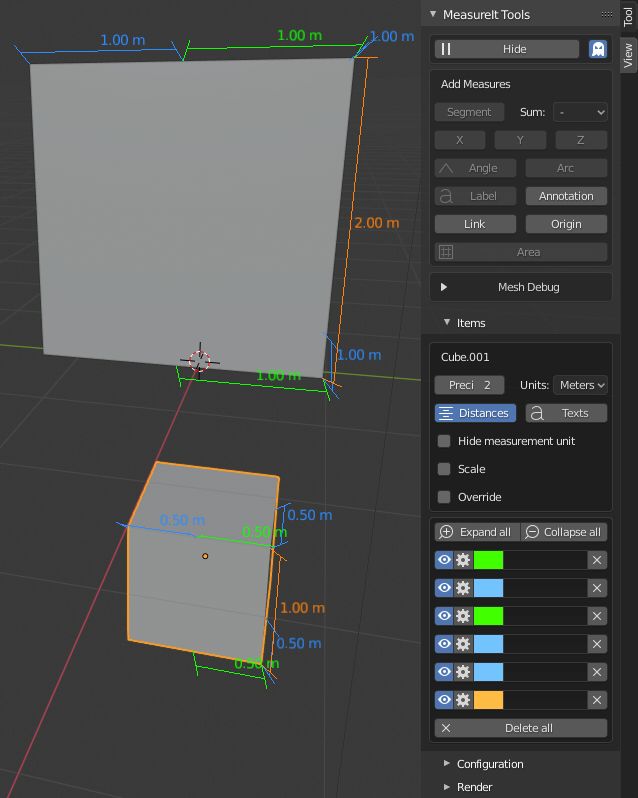
Overview
Located in the . The MeasureIt Tools panel is described below.
To view the measures you need to press the Show button. Many measure styles appear grayed out in the menu, these are active in Edit Mode.
The Mesh Debug sub panel has extra display options.
The Items sub panel appears after adding a measure. This contains the color settings for each measure.
The Configuration sub panel contains the font settings.
The Render sub panel contains the render settings.
Uso
Mesh vertex to vertex measure: Length between vertices in the same mesh.
Mesh vertex labeling: Add a label to any mesh vertex. This allows identify easily different areas or objects in the scene.
Object to object: Distance between object origins, vertex to origin or vertex to vertex.
Object to origin: Distance between object origin to scene origin or vertex to scene origin.
Allows work with different scales.
The measures can be used with meshes, empties, lights, and cameras.
As all measure definitions are saved in the blend-file, you can save the file and the next time you use it, the measures will be ready.
Riferimento
- Categoria
Vista 3D
- Descrizione
Tools for measuring objects in the 3D Viewport.
- Posizione
- File
measureit folder
- Autore
Antonio Vazquez (antonioya)
- Manutentore
Antonio Vazquez (antonioya)
- Licenza
GPL
- Livello di Supporto
Community
- Nota
Questo add-on è fornito con Blender.