Viewer Node
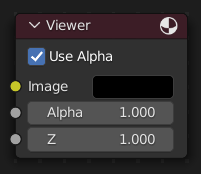
The Viewer node is a temporary, in-process viewer. It can be plug in anywhere to inspect an image or value map in your node tree.
Select a view node with LMB to switch between multiple viewer nodes. It is possible to automatically plug any other node into a Viewer node by pressing Shift-Ctrl-LMB on it.
Ingressi
See Composite Node.
Proprietà
- Tile Order
The tile order can be defined for the backdrop image, using the Tile order field in the properties of the Viewer node (Properties panel in Sidebar region, with the Viewer node selected):
- Rule of thirds
Calculates tiles around each of the nine zones defined by the rule of thirds.
- Bottom up
Tiles are calculated from the bottom up.
- Casuale
Calculates tiles in a non-specific order.
- Centro
Calculates the tiles around a specific center, defined by X and Y fields.
X, Y
Uscite
Questo nodo non ha connettori d’uscita.
Nota
It is possible to add multiple Viewer nodes, though only the active one (last selected, indicated by a red header) will be shown on the backdrop or in the Image editor.
Uso dell” Editor Immagine
Il nodo Visualizzatore consente di visualizzare i risultati nell’Editor Immagine. L’immagine è facilitata nell’intestazione selezionando Nodo Visualizzatore nel menu di blocco dati Immagine collegato. L’Editor Immagine visualizzerà l’immagine dal nodo Visualizzatore attualmente selezionato.
To save the image being viewed, use , Alt-S to save the image to a file.
The Image Editor also has three additional options in its header to view Images with or without Alpha, or to view the Alpha or Z itself. Click and holding the mouse in the Image displayed allows you to sample the values.