Instances
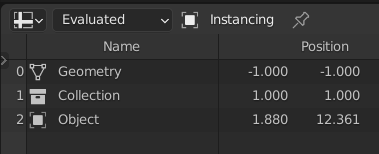
The three types of instances.
In addition to storing real data like a mesh or a curve, a geometry can store instances, which themselves can reference more geometry, or an object, or a collection. The purpose of instancing is to allow including much more geometry in the result, without duplicating the actual data. This is because renderer like Cycles can handle the same geometry data in many different locations better than when the data is duplicated.
Each instance keeps track of which geometry it corresponds to, and a Transform.
Instances can also store the id attribute, used for correct motion blur when instances
move in an animation.
The main node used to create instances in geometry nodes is the Instance on Points Node.
Avvertimento
Currently instancing from geometry nodes cannot be mixed with instancing from the Instancing panel in the property editor.
Nested Instancing
Since instances can store a geometry, and a geometry can contain instances, nested instancing is possible. In other words, it is possible to instance an instance, or even a collection of instances. By default, the Instance on Points Node will create nested instances by instancing on the points real geometry and instanced geometry.
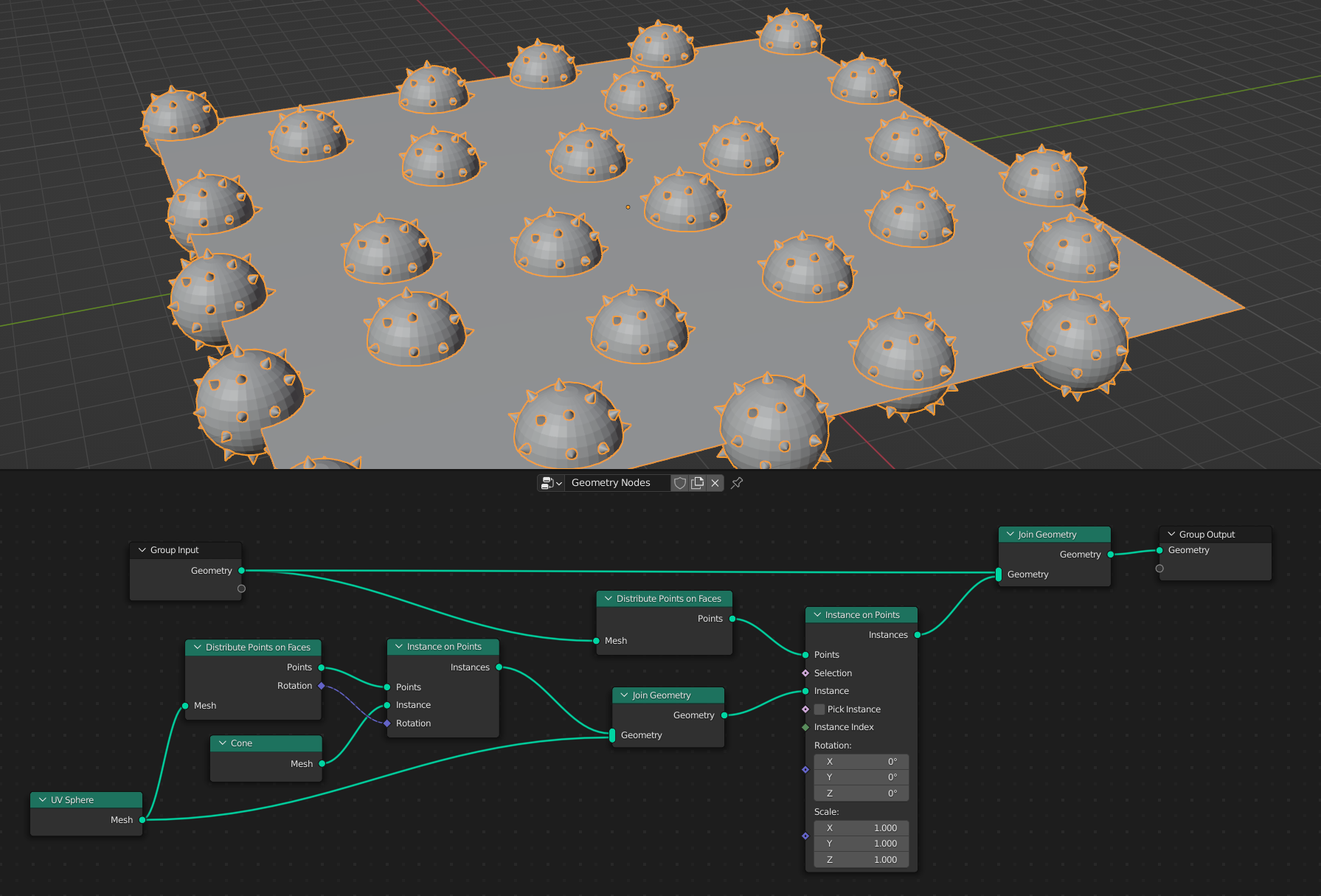
A node group that creates nested instancing by chaining instance on points nodes.
Here, nested instancing is used to distribute geometry that contains both a mesh and instances. The output geometry contains a «real» mesh, and a group of instances. Each instance contains a sphere mesh and many instances of a cone geometry.
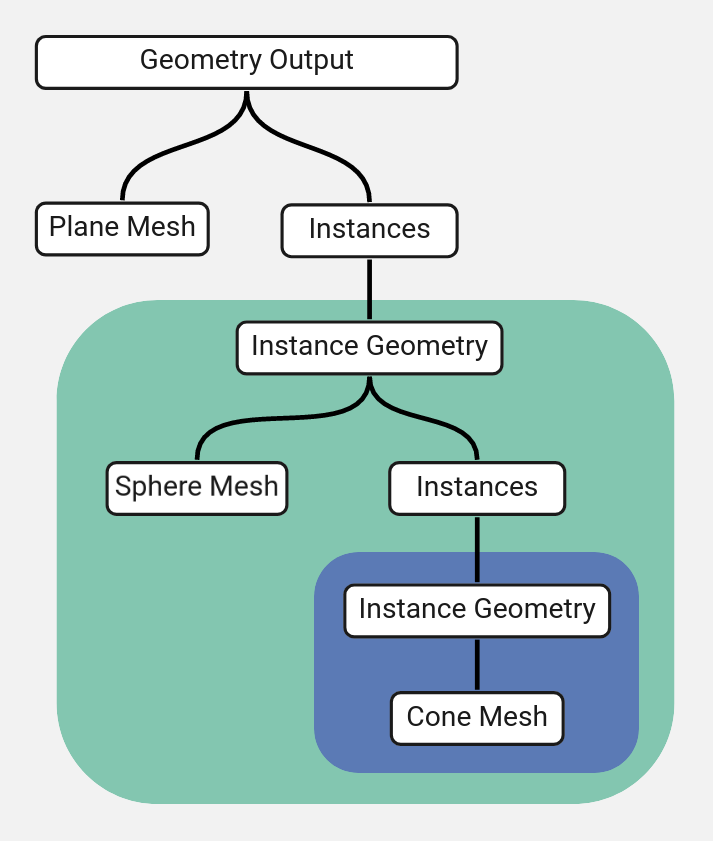
The tree of instanced geometry for the example above.
What makes this method helpful is that the output geometry only contains three unique meshes: the plane, the sphere, and the cone. This would make the performance much better if the meshes were more complicated.
Avvertimento
Only eight levels of nested instancing are supported for rendering and the viewport currently. Though deeper trees of instances can be made inside geometry nodes, they must be realized at the end of the node tree.
Instance Processing
Almost all nodes that process geometry do so by processing each unique geometry in their input’s tree of instances separately. For example, if a Subdivision Surface Node was placed at the end of the example above, it would only have to subdivide three meshes, rather than each instance of a mesh. Another important example is processing with the output of the String to Curves Node, where each unique character only has to be processed once.
This method can improve performance a lot, but it means that the result of an operation will be the same for every instance of a certain geometry. In order to have unique results for every instance, the Realize Instances Node node can be used.