Introduzione
Renders can be separated into layers, to composite them back together afterwards.
Some example usages are applying compositing effects to characters separately, blurring the background and foreground layers separately for depth of field, or rendering different lighting variations of the same scene.
Using View Layers can also save you from having to re-render your entire image after each change, allowing you to instead re-render only the layer(s) that you have altered.
View Layers
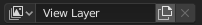
View Layers.
In the top of the screen there is a list of all the View Layers in the active scene.
- Nome
The name of the active view layer, click to edit the name.
- Add View Layer
Will add a new view layer to the active scene.
- Nuova
Adds a new view layer.
- Copy Settings
Adds a new view layer with all the settings of current view layer.
- Vuota
Adds a new view layer with all collections disabled.
- Remove View Layer
Will remove the selected view layer from the active scene.
Nota
A scene must have at least one view layer.
Uso
Each Scene has an associated set of Collections. The visibility settings of each collection can be changed per View Layer to separate the rendering of different objects and lights into layers.
Raccolte
Per collection you can adjust the way how the render engine needs to render the objects inside. Based on the render engine different options can be set.
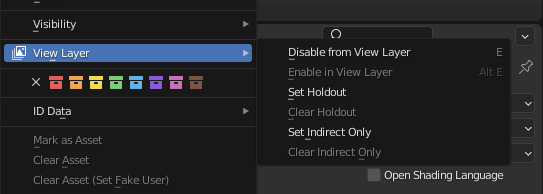
Collection/View layer settings.
- Disable from View Layer
Remove this collection from the active view layer. Objects that are only in this collection will not be rendered for the active view layer. This is useful to sometimes leave out some object influence for a particular view layer.
- Enable in View Layer
Add this collection to the active view layer. Objects inside the collection will be rendered with the active view layer.
- Set Holdout
Objects inside this collection will generate a holdout/mask in the active view layer.
- Clear Holdout
Clear the Set Holdout flag.
- Set Indirect Only Cycles Only
Objects inside this collection will only contribute to the final image indirectly through shadows and reflections.
- Clear Indirect Only Cycles Only
Clear the Indirect Only flag. Objects inside this collection will contribute normally to the final image.
Cycles
Riferimento
- Pannello
This section covers only the Render Layer settings appropriate for the Cycles renderer. For the engine-independent settings, see this section.
Filtra
- Include
- Ambiente
Disables rendering the Environment render pass in the final render.
- Superfici
Disables rendering object materials in the final render.
- Curve
Disables rendering curve strands in the final render.
- Volume
Disables rendering Volumes in the final render.
- Usa
- Sfocatura movimento
Render motion blur for this Layer, if enabled in the Render Settings.
Override
- Material Override
Overrides all materials in the render layer.
- Samples
View layer samples to override the scene samples. Controlled by the layer samples in the Sampling panel.