Tri-Lighting
This add-on creates a simple three point studio style lighting set up.
Attivazione
Apri Blender e vai alle Preferenze, poi sulla scheda Add-ons.
Click Lighting then Tri-Lighting to enable the script.
Interfaccia
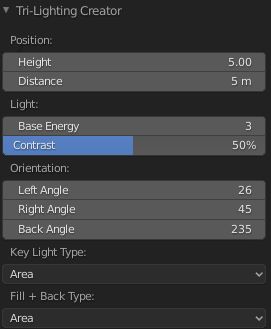
Located in the .
Uso
Select the object to point the lights at.
Add the lights with .
Adjust settings in the Tri-Lighting Creator Regola Ultima Operazione panel.
The created lights are pointed at and locked to the active object using a Track To constraint.
In the you can further edit the properties of your lights.
Riferimento
- Categoria:
Illuminazione
- Descrizione:
Add three point lighting to the selected or active object.
- Posizione:
- File:
lighting_tri_lights.py
- Autore:
Daniel Schalla
- Manutentore:
meta-androcto
- Licenza:
GPL
- Livello di Supporto:
Community
- Nota:
Questo add-on è fornito con Blender.