Real Snow
This add-on allows you to add snow on top of objects.
The main principle behind this addon is to add a particle system of metaballs on top of the selected object and transform it to mesh.
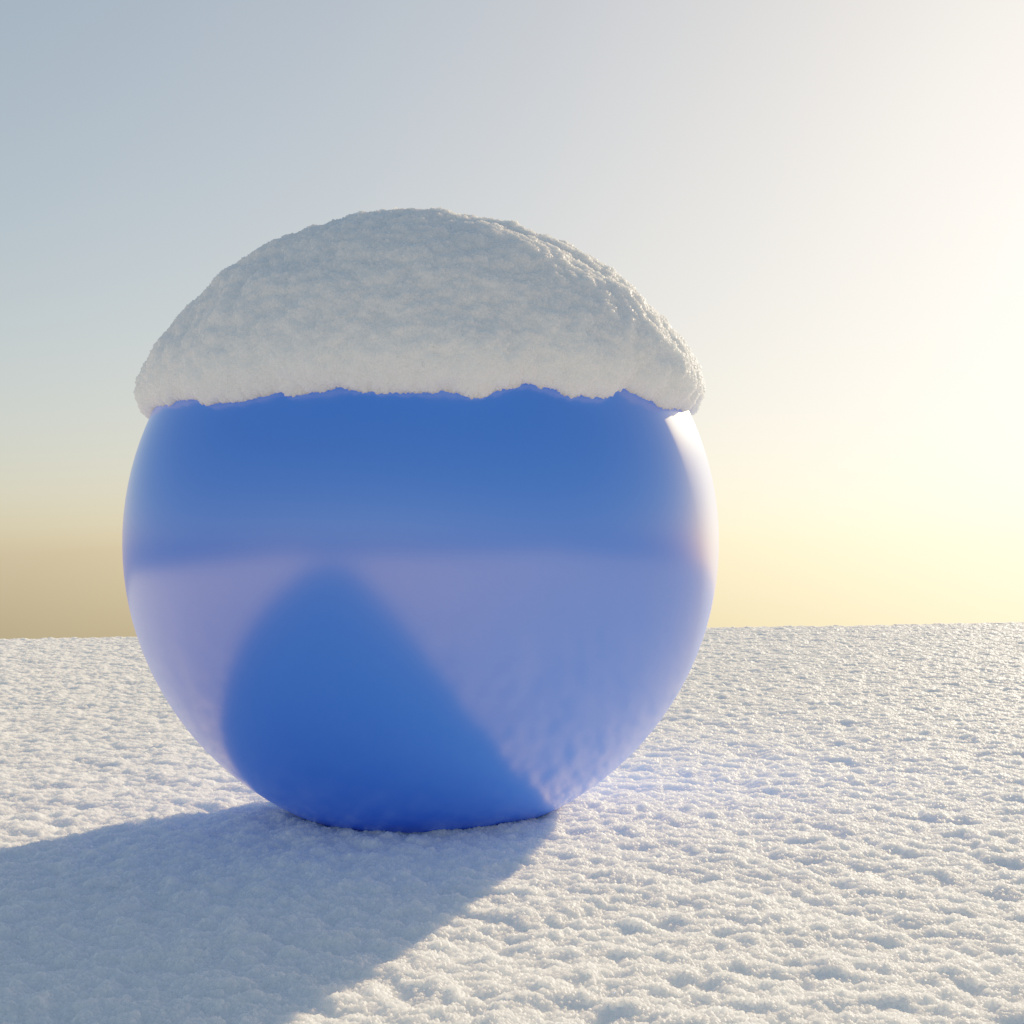
Attivazione
Apri Blender e vai alle Preferenze, poi sulla scheda Add-ons.
Click Object then Real Snow to enable the script.
Uso
Open the Real Snow tab available in the N sidebar of the 3D Viewport.
Select objects you want to add snow on top.
Change the parameters and click on the «Add Snow» button to generate the snow.
Nota
The snow material use microdisplacement to achieve realistic result. You need to change the render engine to Cycles and Feature Set to experimental in order for microdisplacement to be working.
You can also add snow only on part of an object by selecting the faces in edit mode and activating the «Selected Faces» toggle in the panel.
Parameters
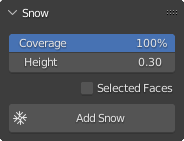
- Coverage
Percentage of the area to be covered by snow.
- Height
Height of the snow to apply (define the radius of the metaballs).
- Selected Faces
If enabled, only the selected faces will receive snow otherwise every face pointing up will be covered by snow.
- Add Snow
Adds the snow on the selected objects.
Riferimento
- Categoria:
Oggetto
- Descrizione:
Generate snow mesh.
- Posizione:
- File:
real_snow.py
- Autore:
Marco Pavanello (Wolf), Leon Zandman (Izandman), Drew Perttula
- Licenza:
GPL
- Nota:
Questo add-on è fornito con Blender.