Copy Transforms Constraint
The Copy Transforms constraint forces its owner to have the same transforms as its target.
Opzioni
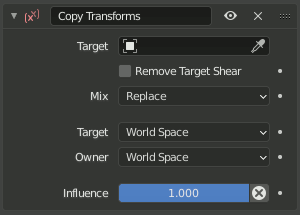
Copy Transforms panel.
- Bersaglio
ID used to select the constraints target, and is not functional (red state) when it has none. See common constraint properties for more information.
- Remove Target Shear
Removes shearing from the target transformation after the target space conversion, ensuring it consists purely of translation, rotation and scale. Note that Copy Rotation always does this.
- Mix
Specifies how the copied transformation is combined with the existing transformation.
- Sostituisci
The new transformation replaces the existing transformation.
- Before/After Original (Full)
The new transformation is added before/after the existing transformation, as if it was applied to an imaginary parent/child of the constraint owner. Scale is handled like in the most basic Full Inherit Scale mode of bones, so combining non-uniform scale and rotation will create shear.
- Before/After Original (Aligned)
The new transformation is added before/after the existing transformation, as if it was applied to an imaginary parent/child of the constraint owner. Scale is handled like in the Aligned Inherit Scale mode of bones to avoid creating shear.
This is equivalent to using the Split Channels option, but replacing the location component with the result of Full. If only uniform scale is used, the result is identical to Full.
- Before/After Original (Split Channels)
Combines location, rotation and scale components of the transformation separately, similar to a sequence of three Copy Location, Copy Rotation and Copy Scale (with Offset) constraints bundled together in one operation; the result may be slightly different in case of sheared inputs.
Unlike Aligned, in this mode location channels are simply added together, so rotation and scale components of the input transformations cannot affect the resulting location.
- Target/Owner
Standard conversion between spaces. See common constraint properties for more information.
- Influenza
Controls the percentage of affect the constraint has on the object. See common constraint properties for more information.
Esempio
This video shows the difference between the mix modes. The right input is mixed after the left one:
A general demonstration of the constraint: